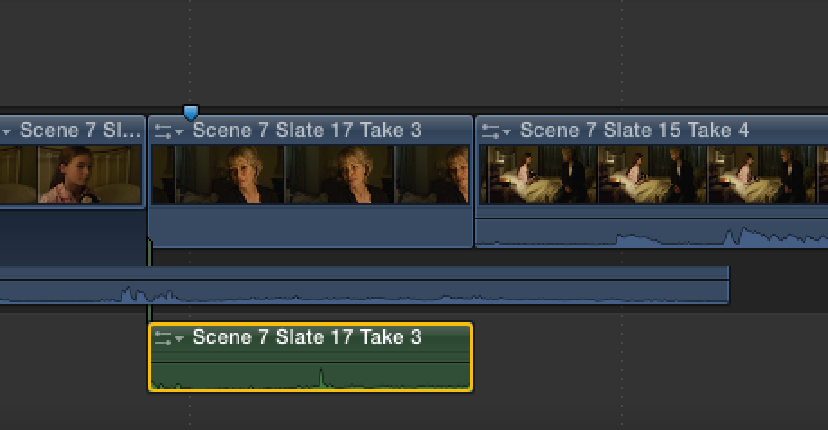Graphics Reference
In-Depth Information
Figure 10.17
Rolling the edit point between the peaks in the audio waveform.
14.
If you play back the edit, you'll hear an overlap occur over the word “Kitty.” If you expand the audio for
Scene 7 Slate 16 Take 1, you can see that it overlaps across the length of Scene 7 Slate 17 Take 3. We can
keep this because it helps smooth the transition between the two clips, and we can eliminate the word
“Kitty” that occurs during Scene 7 Slate 17 Take 3 instead. The easiest solution here is to remove the audio
from Scene 7 Slate 17 Take 3 entirely, because this is now essentially just a cutaway shot of Joyce's reac-
tion. Control-click Scene 7 Slate 17 Take 3 in the Timeline, and choose Detach Audio from the shortcut
menu. This action disconnects the audio from the clip and displays it as a separate clip in the Timeline (see
Figure 10.18). Select the detached audio clip and press Delete to remove it.
Figure 10.18
A clip's detached audio in the Timeline.
15.
If you play the sequence from this point, you'll see that the master shot that follows Joyce's reaction
contains a lot of repeated material that we've already covered with closer angles. Let's remove this ex-
traneous footage. Position the playhead at 36 seconds and 10 frames in the Timeline (over Scene 7 Slate 17
Take 3) and press I to add an In point. Skim to 47 seconds and 20 frames on the Timeline and press O to add
an Out point. Press Delete to remove this selection.
16.
The edited sequence now cuts from the single on Joyce, depicting her reaction to Katie's snub, to the
wider two-shot as Katie rolls over into bed. The cut to the wider angle works here because it reinforces