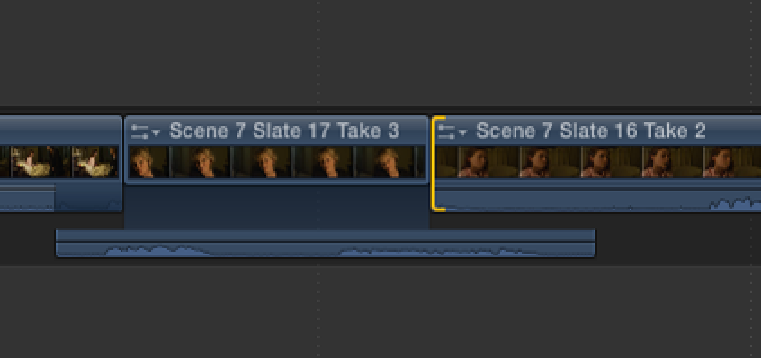Graphics Reference
In-Depth Information
Figure 10.7
A single medium shot on Katie.
7.
Select the second clip in the Timeline (Scene 7 Slate 17 Take 3) and press Control+S to expand its audio
track. Select the video Out point and ripple to the left by 1 second and 22 frames so that we cut to Katie
when Joyce says “living in this house for ages” (see Figure 10.8).
Figure 10.8
Selecting a clip's video Out point for Scene 7 Slate 16 Take 2.
If you expand the audio for Scene 7 Slate 16 Take 2, you can see that it overlaps the previous clip's audio
(see Figure 10.9). Select the audio In point for Scene 7 Slate 16 Take 2 and drag it to the right by 1 second
and 22 frames so that it joins with the audio track of the clip before it (see Figure 10.10). Select the two
clips that have their audio expanded in the Timeline and press Control+S to collapse them.