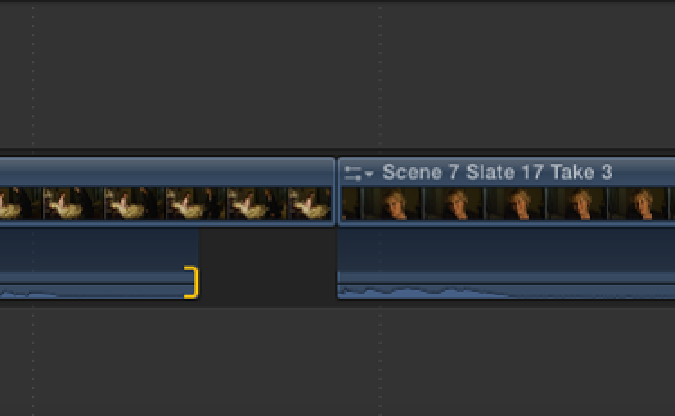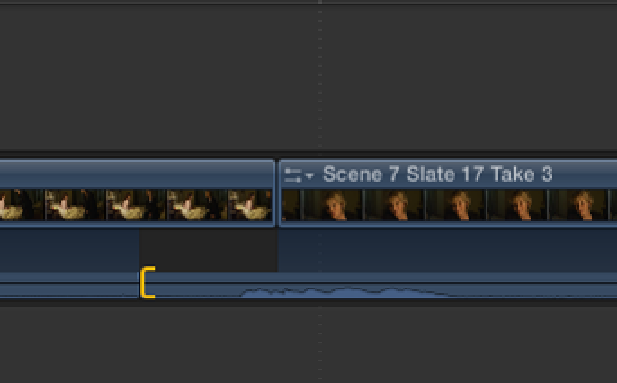Graphics Reference
In-Depth Information
Figure 10.5
Trimming the audio to eliminate extraneous dialogue.
Double-click the waveform portion of the second clip (Scene 7 Slate 17 Take 3) to expand the audio, select
the front end of the audio track, and drag it 19 frames to the left so that it joins the first clip's audio (see Fig-
ure 10.6). Select the first two clips in the Timeline and press Control+S to collapse the audio tracks. Play
back the edit to hear the result. The edit works a lot better now because Joyce gets her point across to Katie
without the cut sounding overly harsh.
Figure 10.6
Extending a clip's audio track into the previous clip.
6.
Select Scene 7 Slate 16 Take 2 (first favorite) in the Event Browser and press / (forward slash) to play the
clip. This is a medium close-up of Katie listening to Joyce explain away her concerns that there is someone
else in the house. This would be a good shot to cut to next because the audience will be curious to see
Katie's reaction to Joyce's answer (see Figure 10.7). Does she believe what Joyce is saying? Katie remains
unconvinced but decides not to pursue the issue further. The shot ends on her line “Can you pass me Kitty?”
(referring to her stuffed toy cat, a line improvised by the actress and not in the script). Place the playhead at
the end of the second clip (Scene 7 Slate 17 Take 3) at around 13 seconds and 5 frames on the Timeline and
press D to overwrite Scene 7 Slate 16 Take 2 to the Primary Storyline.