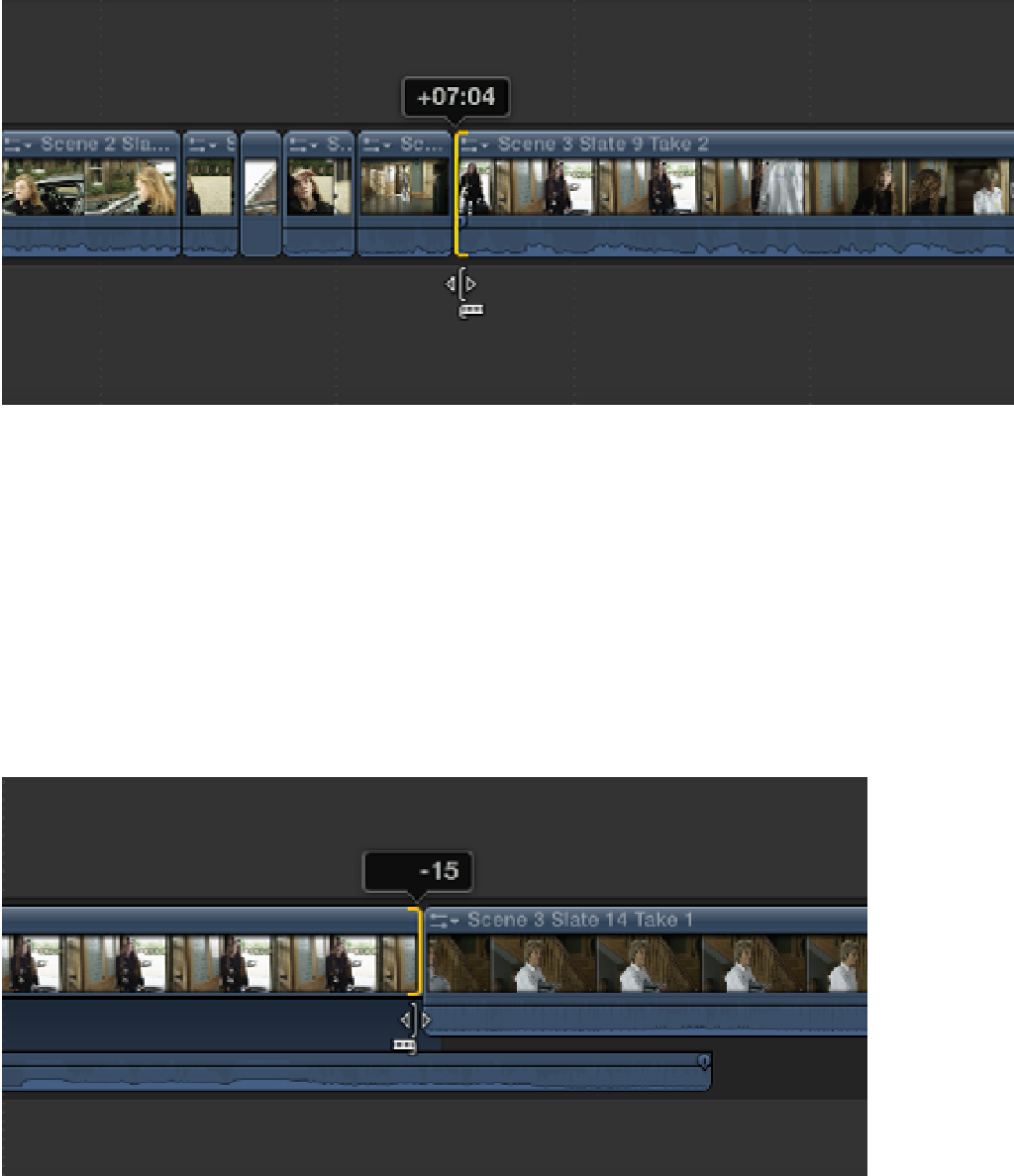Graphics Reference
In-Depth Information
Figure 9.21
Trimming the start of Scene 3 Slate 9 Take 2 with a Ripple edit.
4.
Play Scene 3 Slate 9 Take 2 in the Timeline and use the J, K, and L keys to position the playhead at 49
seconds 13 frames, just after Katie says the line “I saw someone at the window.” Set the Event Browser's
Filter pop-up menu to Favorites, and then select and play Scene 3 Slate 14 Take 1. This is a medium reverse
angle of Joyce's response to Katie's question and is a suitable shot to cut to next. Overwrite Scene 3 Slate
14 Take 1 to the Primary Storyline by pressing D, and then play back the edit. We can smooth out the cut to
Joyce's angle by trimming the clip's In point so that it starts over the tail end of Katie's line.
Select the first instance of Scene 3 Slate 9 Take 2 in the Timeline and press Control+S to expand the clip's
audio. Select Scene 3 Slate 9 Take 2's video Out point and drag it to the left by 15 frames so that the video
portion ends at 48 seconds 22 frames (see Figure 9.22). This action also pushes the clip's audio track into
the following clip (Scene 3 Slate 14 Take 1).
Figure 9.22
Dragging the end of the video pushes its audio track into the next clip.
5.
Katie doesn't respond to Joyce's answer to her question; instead, she regards her suspiciously. We could
cut back to Scene 3 Slate 9 Take 2 to see this, but we have a tighter shot of Katie that would help accentuate
the point even further (see Figure 9.23). With the Filter pop-up menu still set to Favorites, select and play