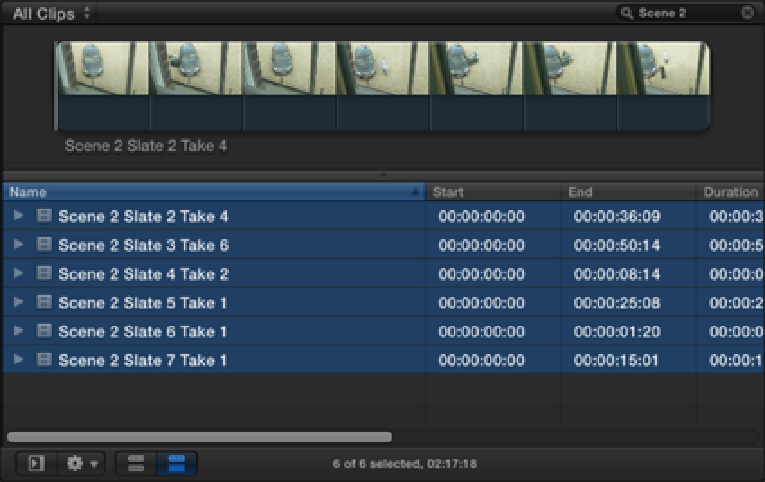Graphics Reference
In-Depth Information
•
Scene 6 - INT. KATIE'S ROOM - EVENING:
Katie finds that the toys that she had previously tidied
away have been disturbed by someone. The end of this scene brings the act to a close and establishes the
main question of the story: Who is behind the disturbances in Katie's room and what will she do about it?
Scene 1 consists of a single shot that is to be used for the opening titles of the movie and is excluded here for
this reason. In this chapter, we'll be walking you through Scenes 2 and 3, but the footage for all the scenes is
available for you to practice on.
Note:
For the rest of the exercises in the topic, we'll be working directly from the mounted disc image provided
on the DVD. If you prefer to work directly from your computer's hard drive or you find that the disc image is
running out of space, move the Events and Projects from the disc image to a drive of your choice (see Chapters
3 and 5).
To make the scenes easier to work with, let's use keywords to group them into separate Collections. Double-
click the
Craft of the Cut
disc image to mount it and launch Final Cut Pro. Open the Event Library and select
the Setting Up The Story Collection inside the Pranks Media Event. Make sure the Filter pop-up menu is set to
All Clips and enter the words
Scene 2
into the Event Browser's Search field to display only the Scene 2 clips
(see Figure 9.1). Press +A to select all the clips and press +K to show the Keyword Editor. Type
Scene 2
in
the Keyword Editor's name field and press Return to tag the selected clips with the Scene 2 keyword (see Fig-
ure 9.2).
Figure 9.1
Displaying all the Scene 2 clips in the Event Browser.