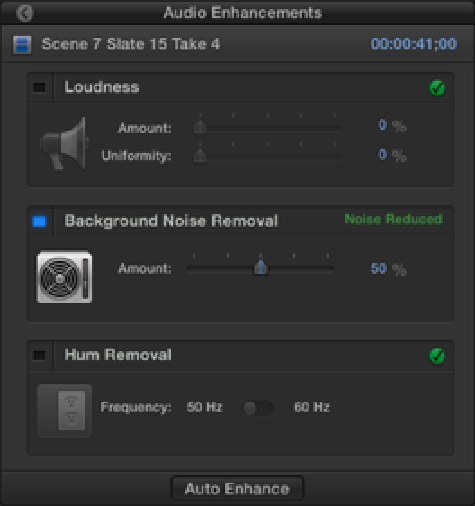Graphics Reference
In-Depth Information
Figure 8.29
50% Background Noise Removal in the Inspector.
9.
Use the slider to reduce the Amount of the effect until the actress's speech has improved. This will bring
back some of the background noise and you'll need to experiment until an acceptable compromise is found.
These fixes don't apply only to clips in the Event Browser because the same audio enhancements can be applied
directly to clips in the Timeline.
To apply audio enhancements to a clip in the Timeline, select a clip and choose Modify
⇒
Auto Enhance Audio
or press Option+ +A.
To open the Inspector's Audio Enhancements window, select a clip and choose Window
⇒
Go to Audio Enhance-
ments or press +8.
When applying some of the effects and processes discussed in this chapter, your monitoring setup will play a
big part in your ability to work effectively with audio. A pair of reference loudspeakers or at least some good
headphones will give you an advantage over your computer's speakers. You'll learn some more audio tech-
niques in Chapter 13, but for now it's time to get back to the
Pranks
edit and put together some new scenes.