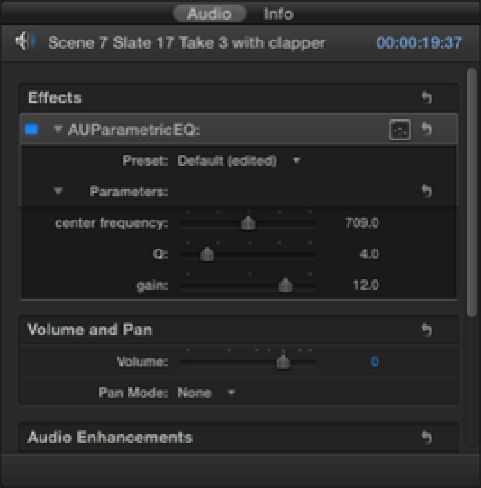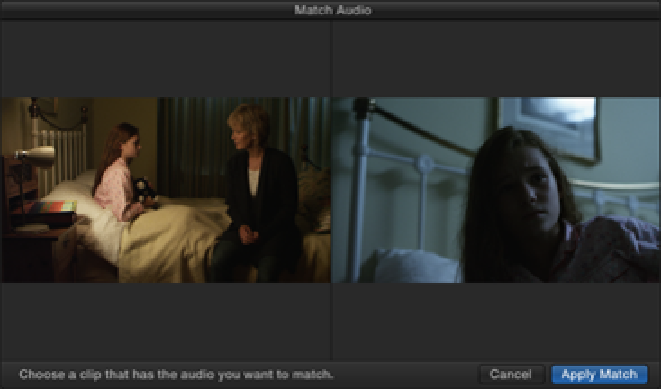Graphics Reference
In-Depth Information
Figure 8.24
The Parametric Equalizer controls in the Inspector.
Another cool equalization function in Final Cut Pro is the Match Audio feature. This essentially applies the EQ
settings from one clip onto another. To bring up the Match Audio window, select the clip that you want to
change in the Timeline and choose Modify
⇒
Match Audio or press Shift+ +M. This brings up a two-window
display with the chosen clip on the right side (see Figure 8.25). Select another clip from either the Event
Browser or the Timeline that has the sound that you want to match and click the Apply Match button. To exit
the Apply Match window without applying changes, click Cancel or press Escape. To remove an Audio Match,
select the clip, open the Inspector's Audio panel, and choose Flat from the Equalization pop-up menu under-
neath Audio Enhancements.
Figure 8.25
The Match Audio two-window display.
Fixing audio problems