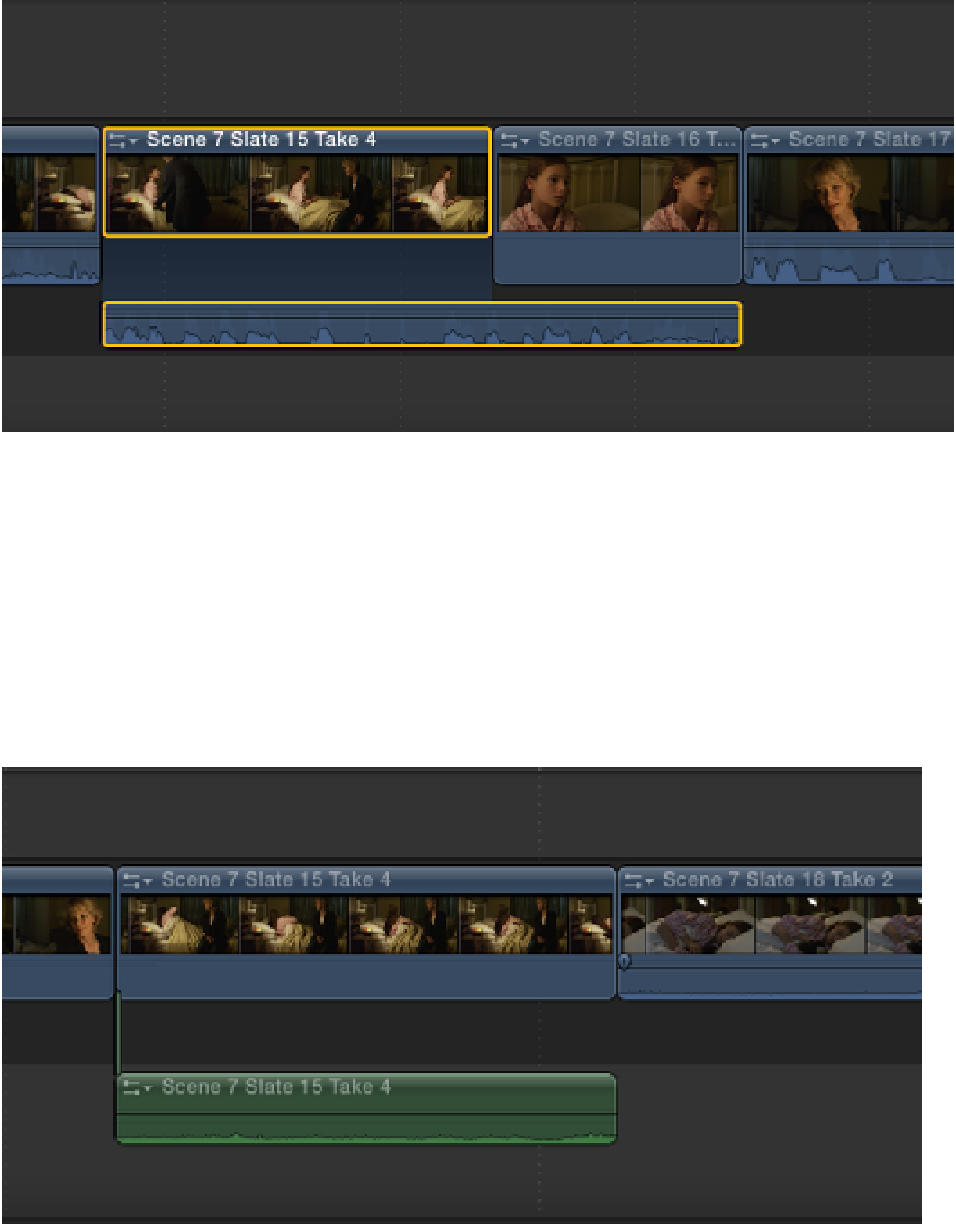Graphics Reference
In-Depth Information
Figure 8.12
A L-cut.
Detaching audio separates the video and audio portions of a clip and turns them into individual clips in the
Timeline (see Figure 8.13). The audio becomes a Connected clip attached below the video and can be moved or
even deleted. Suppose you wanted to add an audio cross-fade between two adjoining clips without affecting the
video. You could do this by detaching the audio for both clips and then placing them inside a Secondary St-
oryline so you can add a cross-fade. Care should be taken when detaching audio because doing so makes you
vulnerable to sync problems; once a clip has been detached, it can't be rejoined with its video component.
To detach the audio from a clip in the Timeline, select the clip and choose Clip
⇒
Detach Audio or press Con-
trol+Shift+S.
Figure 8.13
A clip with detached audio in the Timeline.
Syncing double-system sound