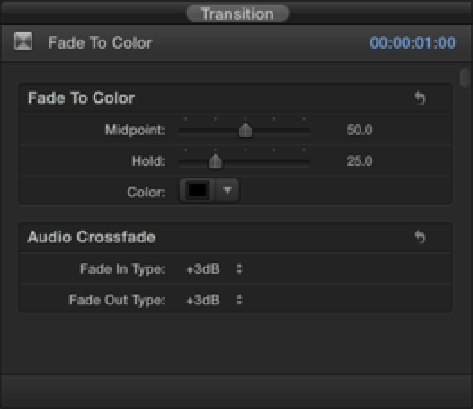Graphics Reference
In-Depth Information
Figure 7.27
The Inspector setting for a Fade to Color transition.
Figure 7.28
The on-screen controls for the Black Hole transition in the Viewer.
If you've been following along with the Bump in the Night exercises in the previous chapters, you should now
be familiar with enough tools and functions to start honing your editing skills on other projects. Bump in the
Night is far from complete—some of the clips in the sequence could still do with some more trimming—but
you know enough now to complete this task by yourself. With your first picture cut under your belt, you're
ready to tackle some of the other sequences in the
Pranks
movie, which we'll be exploring in the coming
chapters. Before that, let's take a closer look at working with audio in your projects.