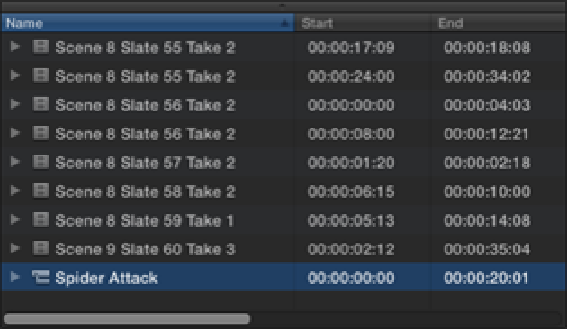Graphics Reference
In-Depth Information
Figure 7.18
A new Compound clip inside the Event Browser.
A Compound clip behaves just like another clip in the Event Browser and can be appended, inserted, overwrit-
ten, and connected to the Primary Storyline in the Timeline (see Figure 7.19).
Figure 7.19
A Compound clip created in the Event Browser and added to the Timeline.
Another way to incorporate Compound clips into your workflow is by creating an empty Compound clip in the
Event Browser for each scene in your movie (see Figure 7.20). You could open each scene separately in the
Timeline, add the relevant clips, and trim them as usual without creating a Project. After you've finished editing
each scene, you can then create a new Project and append them to the Timeline in the correct order.