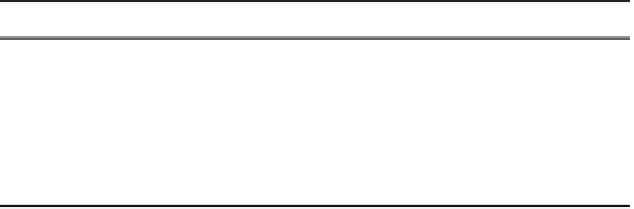Game Development Reference
In-Depth Information
number is increased, there is a point where the smooth laminar flow over the object transitions
to an agitated, chaotic condition known as
turbulent
flow.
Modeling the physics of turbulent flow and the transition from laminar to turbulent flow
is a very complex subject. Even today, there is no generally applicable model for turbulent or
transitional flow. Fortunately, as a game programmer, all you need to know about turbulence
with regards to projectile trajectory modeling is that turbulence reduces the drag coefficient of
a projectile.
This fact may seem a little counterintuitive, because you might think that smooth, laminar
flow would generate less drag than chaotic, turbulent flow. If you recall at the beginning of the
section on drag, we discussed pressure drag, which is caused by a pressure difference between
the forward and rearward facing surfaces of an object. Under turbulent flow conditions, the
pressure difference is less than under laminar flow conditions, and the pressure drag component is
lower. Table 5-5 compares the laminar and turbulent drag coefficients for some common shapes.
Table 5-5.
Laminar and Turbulent Drag Coefficients
Shape
Laminar C
D
Turbulent C
D
Sphere
0.4-0.47
0.2
2:1 Ellipsoid
0.27
0.13
Circular cylinder
1.2
0.3
2:1 Elliptical cylinder
0.6
0.2
Whether the flow around an object is laminar or turbulent depends on the Reynolds number,
surface roughness, and other geometrical considerations. Generally speaking, low Reynolds
number flows are laminar, and high Reynolds number flows are turbulent. For a sphere, the
transition from laminar to turbulent flow occurs at a Reynolds number of about 250,000. For
game programming purposes, it might be enough to simply carry around two sets of drag
coefficients. If the Reynolds number is below a laminar-to-turbulent transition value, the
laminar coefficient would be used. If the Reynolds number is above the threshold, the turbulent
drag coefficient is applied.
Adding Drag Effects to the Equations of Motion
We are now ready to add drag effects to the projectile trajectory model. The force balance
diagram when drag is added to the gravity-only model is shown in Figure 5-7. There are now
two forces acting on the projectile—gravity that acts in the vertical direction and drag that acts
in a direction opposite to the velocity vector.