Graphics Programs Reference
In-Depth Information
to take a screenshot in SketchUp's Hidden Line mode (with the background
set to white) and place it in a new layer in Photoshop, overlaying the previous
render. You then simply need to change the layer's Blending Mode (usually to
Multiply). This will knock out the white of the black-and-white layer, revealing
the full-color image underneath, but will keep the black edges intact.
Using this method, you can create some fairly original-looking renders, half-
way between photorealism and a hand-drawn effect.
Finally, since the green spaces are particularly important as regards the use
of the space as a whole, they were brought more to the fore by giving them a
specific texture using Photoshop's Clone Stamp tool.
Tip
A realistic-looking grassy surface can be easily obtained by using any sort
of grass image, painted at low opacity on any areas rendered with a lawn
texture. The variations in shades of green create a realistic appearance,
eliminating the tiling effects often observed in these types of textures.
FiG 1.4
Final image.
Principal Section
Since the project was based on an existing building and the brief called for a
multifunction use, the final scheme consisted of many complex, interlocking
spaces and varying usage zones. It was, therefore, necessary to communicate
these clearly in order to convey the overall idea of the project. With this in
mind, a section seemed ideal in this regard.

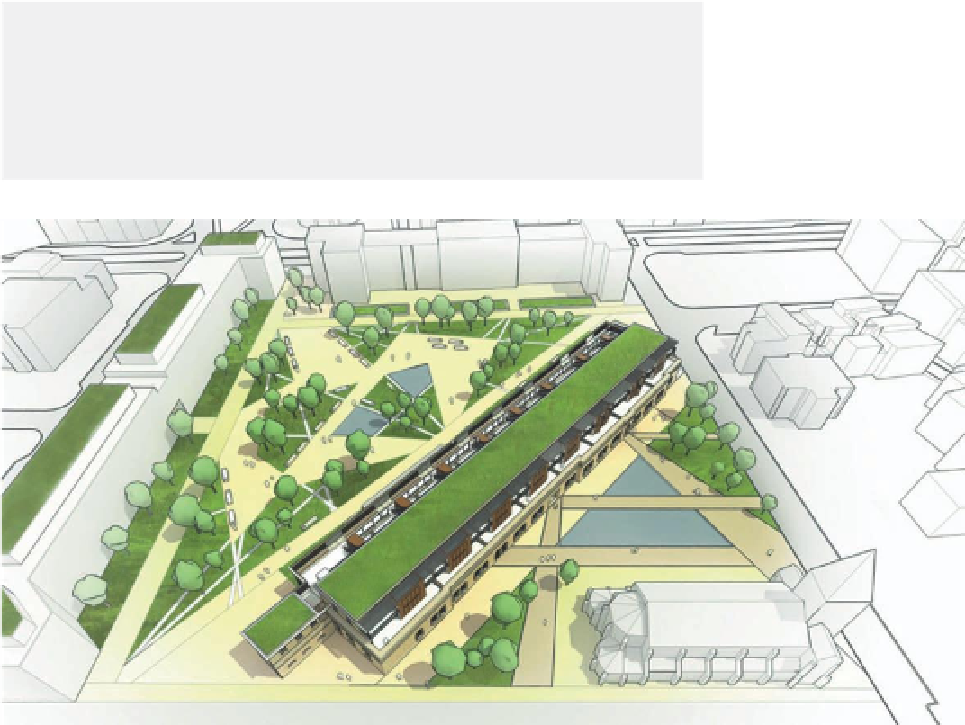
Search WWH ::

Custom Search