Graphics Programs Reference
In-Depth Information
Tip
Thanks to the Component Spray Ruby, you can use various types of
duplication to place complex vegetation consisting of different types of
components, all placed in one single operation.
FiG 1.3
Updated model, rendered
with Vray.
Stage 3: Refining the Render Further
Objectives
: Compositing the different elements to obtain the final image.
Data
: Renders from SketchUp and Vray.
Tools
: SketchUp, Vray, and Photoshop CS.
Once we have the two images (both the “clay render” and color images produced
with Vray), it was simply a matter of compositing them in Photoshop and apply-
ing a mask to allow the one layer to show through the other where necessary.
Tip
A Layer Mask can be added to any layer within Photoshop - apart from
Background layers, of course (from the Menu Bar, Choose Layer > Layer
Mask > Reveal All). Adjusting the visibility of the layer is simple: with the
Layer Mask selected in the Layers palette, painting on your layer with a
black brush will make the pixels of that layer disappear; painting in white
will bring them back again.
In order to increase the readability of the whole image, and in particular the
white of the massing model, we composited the edges from the SketchUp
render on to the render created in Vray. If your software allows you to create
a renderer with exactly the same camera position and angle as in your
SketchUp scene, it is easy to composite the two. To do this, you simply need
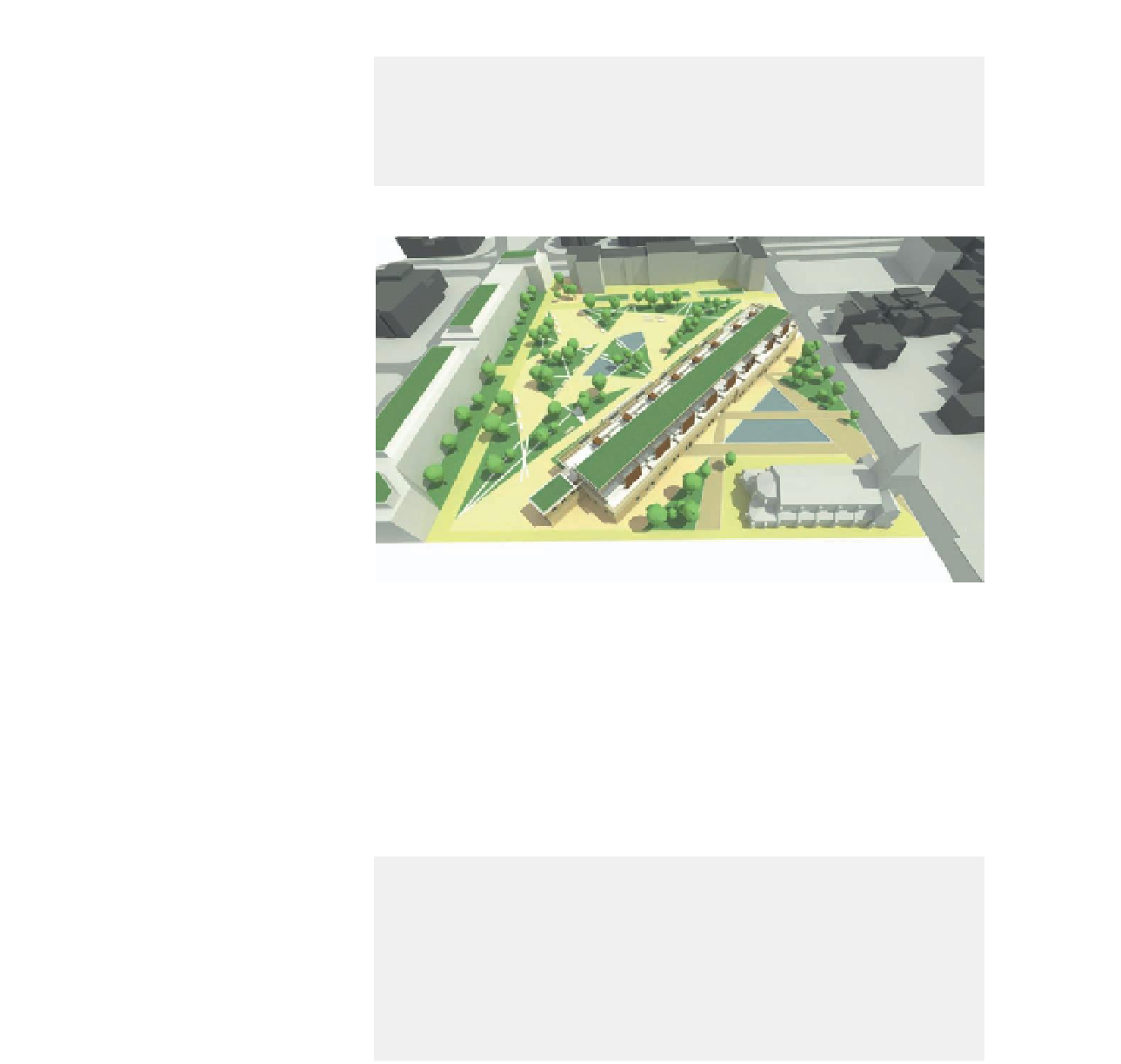
Search WWH ::

Custom Search