Graphics Programs Reference
In-Depth Information
Conclusion
The final model contained over 100 buildings, scaled and geolocated. The
resultant model is viewable in SketchUp or Google Earth and is currently
being used by schools in the vicinity of Byng Inlet to teach the children more
about the once-thriving community of this town. As my contact in Ontario
viewed the model, he exclaimed: “This is amazing! I never knew there were so
many houses and buildings. … They are all gone.”
The recently released Google Earth API has many additional features to add
more layers of content to the SketchUp model once it is imported into Google
Earth. Placemarks, Web links, and even recorded narrations can now be added
to location tours, allowing limitless possibilities for educators and historians.
SketchUp is ideally suited for modeling historic sites from photographs. The
ability to import terrain and utilize historic photographs for textures allows
for a synthesis of information that would be difficult to achieve with other
software solutions. The amount of detail and accuracy included in the model
is limited only by the amount of source material available. Google SketchUp is
an immensely powerful tool, limited only by your imagination.
Resources
An early version of the model in this tutorial can be found in the 3D
warehouse by using the search term, “Byng Inlet.” The final model was
too large for inclusion into the 3D warehouse, but most of the significant
items covered in this tutorial can be seen.
The authors thank Gary McLaughlin of Byng Inlet, Ontario, for the use of
photographs in this project.
Software
SketchUp, Google Earth
SketchUp Plug-Ins
Rotated Rectangle and Window Maker are available from
http://sketchup.google.com/download/rubyscripts.html.

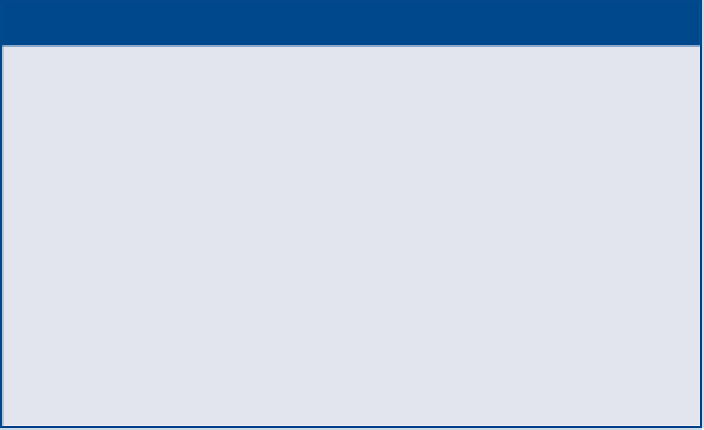
Search WWH ::

Custom Search