Graphics Programs Reference
In-Depth Information
Step 6: SketchUp Import of ArcGIS Contours
Goal
: To import ArcGIS contours to create a surface.
Inputs
: ArcGIS lines and TINs.
Tools
: ArcGIS, ArcGIS 9.2 SketchUp Plug-in, and SketchUp Pro.
Contours digitized in ArcGIS and imported into SketchUp can be used to cre-
ate a TIN from lines of equal elevation using the Sandbox from contours tool.
Invalid edge TIN lines and surfaces were deleted in SketchUp. This identified
a further limitation as Sandbox was not able to create surfaces from large
contour feature classes. The author suspects the same limitation as cloud6.rb,
of approximately 10,000 vertices for building a TIN from contours.
Step 7: SketchUp Import of Digital Elevation Model
Goals
: To import points to create a surface.
Inputs
: ArcGIS points.
Tools
: ArcGIS, Cloud6 plug-in, and SketchUp Pro.
ArcGIS import TIN is the simplest method to import a DEM into SketchUp;
however, this requires the 3D analyst extension. An excellent alternative is to
use the cloud6.rb script to import the X and Y locations and elevation into the
model from an ASCII file exported from ArcGIS and then automatically create a
TIN. To place the TIN at the correct location, an ArcGIS model was built, which
calculated SketchUp site coordinates from Universal Transverse Mercator
(UTM) Z43N coordinates by subtracting the site center locations from the UTM
Z43N coordinates. This method was used to import the SRTM digital elevation
model. The satellite image was used as a material to color the DEM surface.
FiG 15.13
FiG 15.14
The Cloud6.rb Ruby script was unable to import the full basin digital elevation
model of 20,000 points and failed to build the TIN from the cloud after approxi-
mately 2 hours. The SRTM data were resampled to approximately 5000 points,
and the import worked successfully. It appears that the upper limit for building
TINs is approximately 10,000 points on the hardware used by the author. In addi-
tion, attempting to import and drape images over 4 MB could cause SketchUp
to fail with a “bug splat.” The author recommends keeping images below 2 MB
and TINs to below 10,000 points for speed and efficiency of the model.

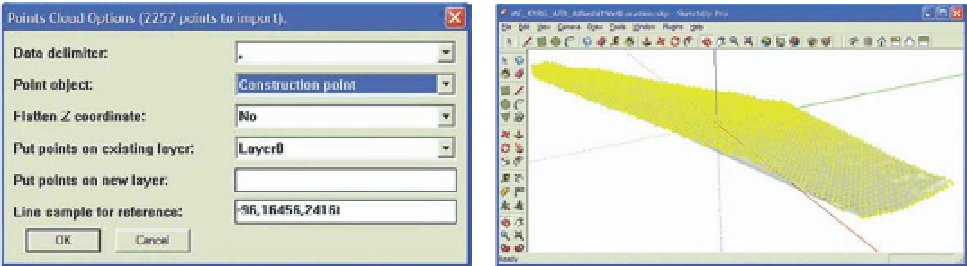
Search WWH ::

Custom Search