Graphics Programs Reference
In-Depth Information
Stage 11: Setting Up the Initial
Lighting in Cheetah3D
Objective
: To create a photorealistic rendering
using Radiosity and HDRI illumination.
Data
: Cheetah scene created in stage 10.
Tools
: Cheetah3D, Photoshop (optional).
As is always the case, lighting is the essential step in
obtaining a convincing rendering. An Area light and
an HDR image were chosen as the principal sources of
illumination, combined with Radiosity rendering. This
combination provides very natural lighting; the shad-
ows in particular have an extremely real feel to them
with natural, soft edges. Luckily - and completely
by accident - the Area light was placed so that the
shadow direction in the Cheetah scene corresponded
almost exactly to that in the SketchUp scene. The
Area light setup can be seen in Figure 12.18.
Although the choice of an Area light is essential for
proper lighting, falloff, and shadows, an appropriate
rendering technique must also be chosen to ensure
best results. Cheetah's rendering engine is basically a raytracer at heart, but
this technology is taken to another level by the incorporation of two further
technologies: Radiosity and HDRI/Global Illumination. Radiosity is a tech-
nique that simulates very accurately the effects of diffuse and scattered light,
whereas HDRI/Global Illumination uses HDR images as a source of illumina-
tion. The combination of these two techniques is able to produce images of
the very highest quality. Of course, there is always a compromise: In this case,
it is an increased rendering time (although the multicore, hyperthreading
capabilities of the renderer do much to mitigate this).
FiG 12.18
Parameters for the Area
light in the Cheetah scene.
In Cheetah, all the rendering setup is done through the Camera object, and
the number of cameras that you can have in any one scene is practically
limitless. Each camera in Cheetah is basically a raytracing engine that can be
augmented by the addition of “tags.” In Figure 12.19, from left to right these
are Camera, Radiosity, and HDRI.
FiG 12.19
Camera object with
Radiosity and HDRI tags attached.
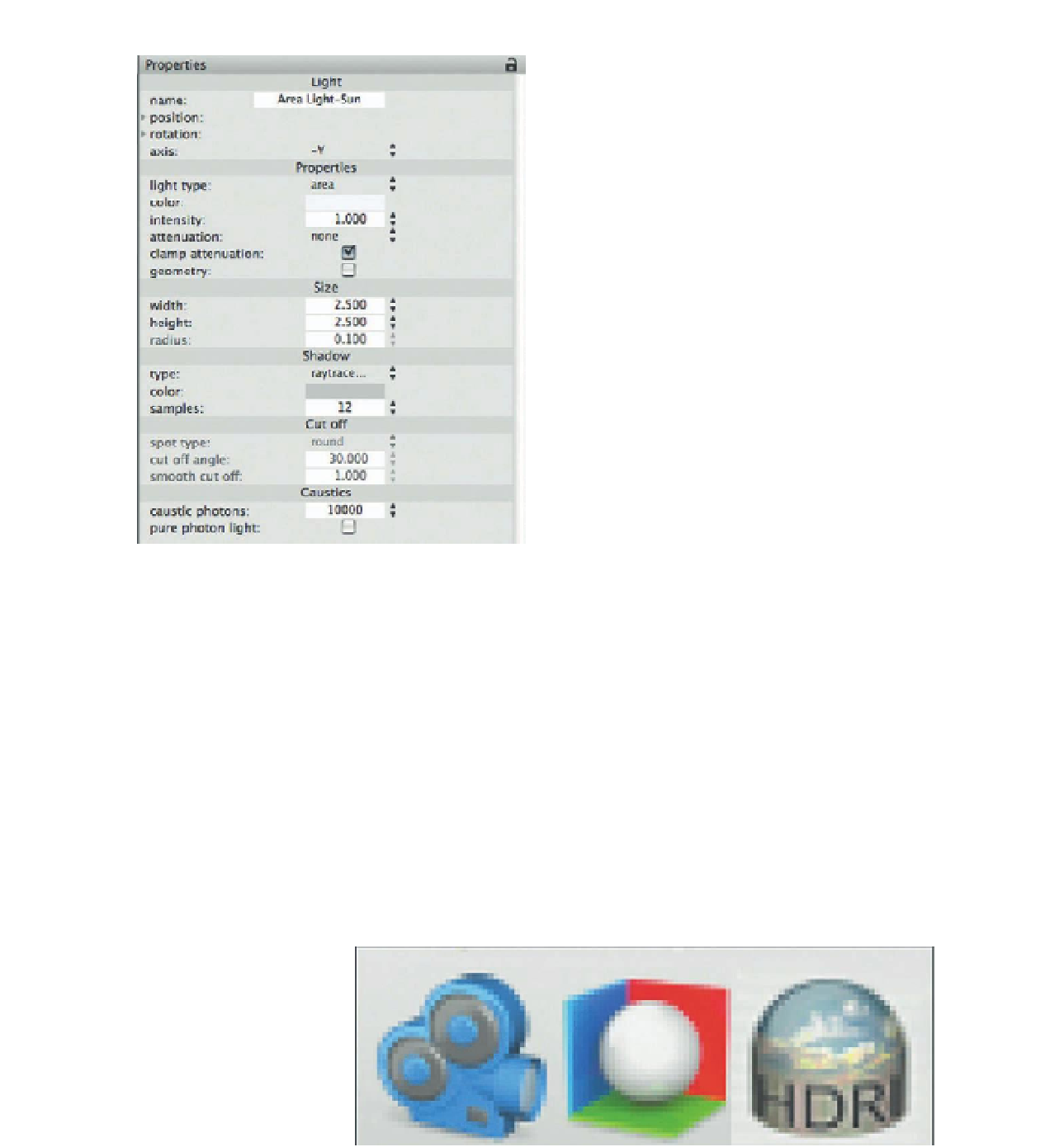
Search WWH ::

Custom Search