Graphics Programs Reference
In-Depth Information
Tip
In view of the number of trees needed for the garden and for the surrounding
hills, we had to fall back on Itoosoft's Forest Pro plug-in. This plants vertical
rectangular faces that are automatically oriented toward the current camera
and provides an enormous time saving, especially given the number of
different cameras used. The plantation density is provided by a black-and-white
texture map, where each white pixel represents the position of a tree or plant.
FiG 10.14
Placing vegetation using
Forest Pro.
Stage 14: Rendering the VR Panoramas
Objective
: To produce the panoramas for the virtual interactive visit.
Data
: Illuminated and textured 3D scene.
Tool
: 3D Studio Max.
The Panorama Exporter tool was used, which automatically renders and
composites the six different views necessary to make a VR panorama image.
It is extremely simple to use, and the user needs only to specify the resolution
of the final image (the aspect ratio is always 2:1). The choice of image formats
depends upon the software used to produce the 360° interactive views. For
Pano2VR, the PNG format is preferred.
As explained in stage 12, the rendered VR panorama is extremely distorted
(see Figure 10.14). This is why the direction arrows and hotspots were calcu-
lated in 3D.
Stage 15: Putting the Virtual Interactive Visit Together
Objective
: To produce and link the panoramic views in flash format.
Data
: Panoramic images in PNG format and list of webpages to be linked.
Tool
: Pano2VR.
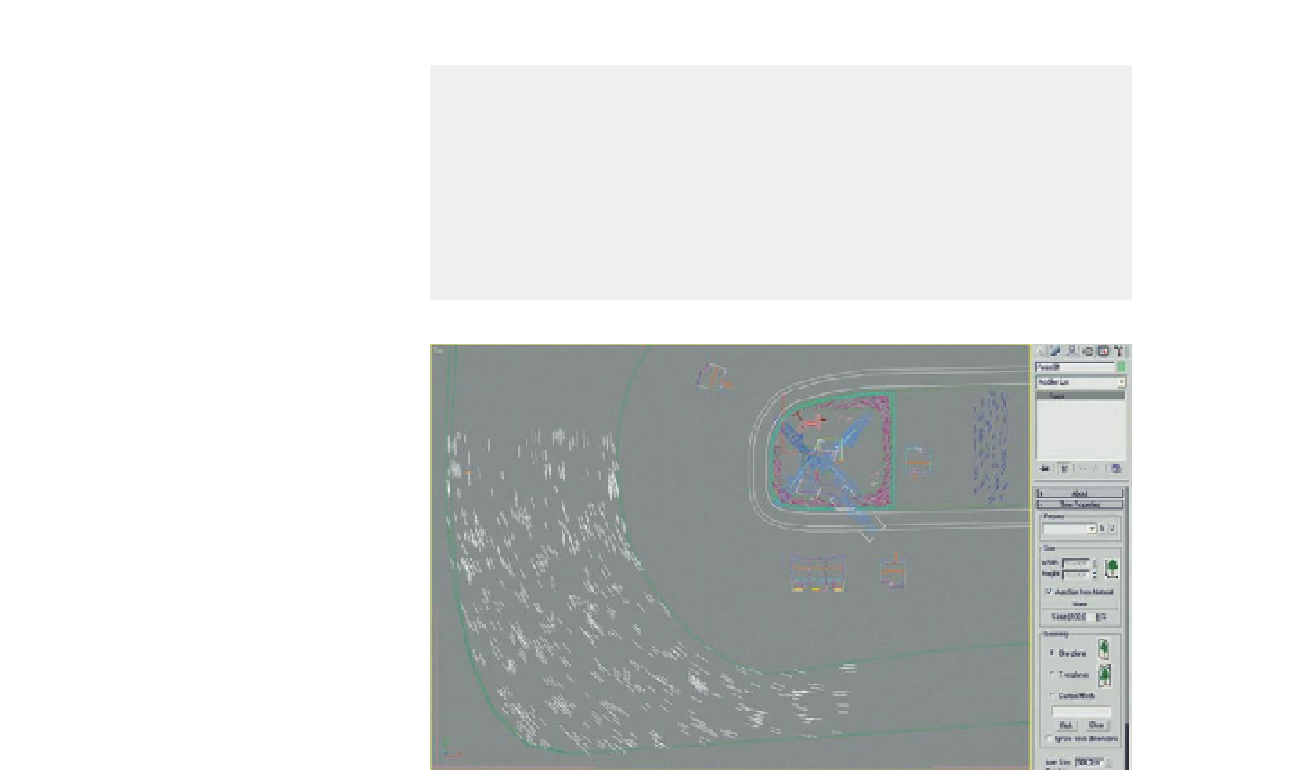
Search WWH ::

Custom Search