Graphics Programs Reference
In-Depth Information
Step 4: 2D Sketch
Objective
: To communicate a preliminary
concept/idea to the director (and possibly other
members of the production team) and also
provide support for discussions about design
process.
Data
: SketchUp model of theatre, first hand-
drawn sketches, notes from meetings with
director.
Tools
: SketchUp Pro, SU Style Builder.
I started modeling first concept ideas using initial
hand-drawn sketches as support. I first created
a scene for each point of view: top view, section
cuts, and work view (a view of the model with
unnecessary layers turned off ). This first step of
modeling is not so much about getting all the details
right than about quickly expressing the general concept. The two walls
were created with the Line tool and the Push/Pull tool. I then turned each
wall into a group. The arrangement of the wall angles in slanted position
was created with the help of the compass command. To check accuracy
and take printouts of quick views with dimensions, the Ruby script Angular
Dimension served as a great additional tool. Sometimes, I create set pieces
and props in a separate model and later insert them to the main model.
When I create a separate component (e.g., the potion flower in
A Midsummer
Night's Dream
), I always create the insertion point at the origin. The Ruby
script Move To Origin can be very helpful in this.
FiG 9.2
Empty model box.
Another great help is Render Plus RpTools, which I constantly use to quickly
resize components, groups, and other elements.
FiG 9.3
The model at Step 4.
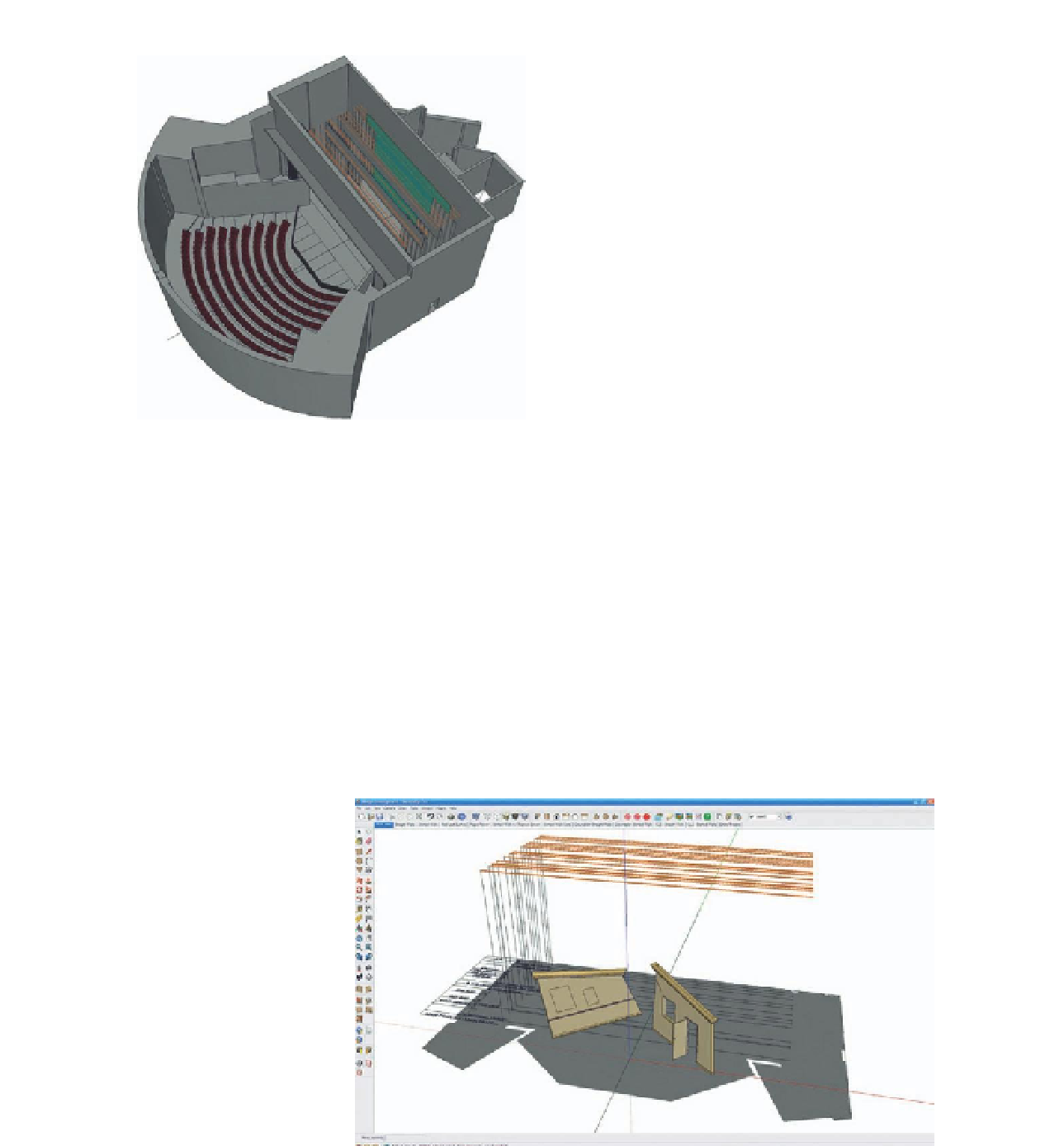
Search WWH ::

Custom Search