Graphics Programs Reference
In-Depth Information
FiG 6.9
(
Cont'd
)
Stage 3: Linking the xD Objects to the Selection
in SketchUp
Objective
: To link the data to entities in SketchUp.
Data
: xD Virtual Builder project and SketchUp model.
Tools
: xD Virtual Builder Classic and SketchUp.
Once all the different tasks have been linked, the corresponding entities
in SketchUp can be linked, too. To do this, the SketchUp entity must be
selected, then it is simply a case of selecting the corresponding xD Object
in xD Virtual Builder and clicking on the command Link Selected DS Item in
xD Virtual Builder.
If we wanted to do this the other way around, we could, for example, start
with the selection of an xD Object in SketchUp and then attach an MS Project
task to it. This can be carried out by using the xD Toolbar.
To finish, a 4D type (representing a type of construction activity) needs to be
selected within xD Virtual Builder. Unlike in the Light version, there is no limit
on the number of types. The user may also create new types according to his
or her needs.
FiG 6.10
Within xD Virtual Builder,
many functions are available, which
enable you to link entities together.
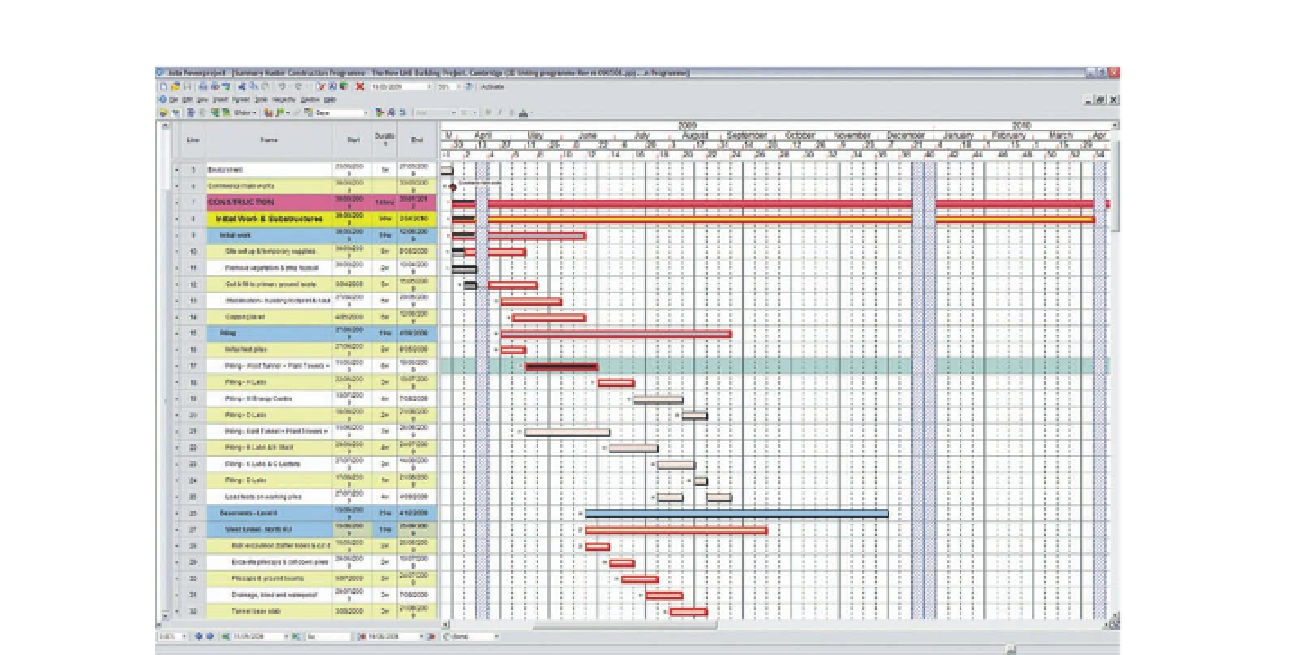
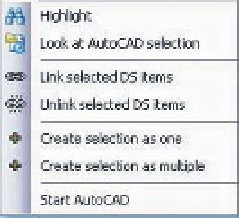
Search WWH ::

Custom Search