Graphics Programs Reference
In-Depth Information
FiG 6.4
The pop-out Calendar tool
allows you to easily choose any date.
Every Month, Every Quarter, Every Six Months, or Every Year. To select this,
go to the Plug-Ins menu and choose xD Virtual Builder > Tools > Select Time
Interval.
Attention!
To get back to the original model, click on the Restore Original Colors
or Show All Scheduled Entities.
When a 4D material is removed,
When a 4D material is defined to be totally transparent, the original
color or texture will be seen!
Stage 5: Changing 4D Types
Objective
: Adapting the colors for the chosen types.
Data
: Material automatically generated by type.
Tool
: SketchUp's Materials editor.
Each 4D type has a particular activity associated with it. The basic types are
as follows: Construction, Demolition, Environment, Logistics, Finishes, and
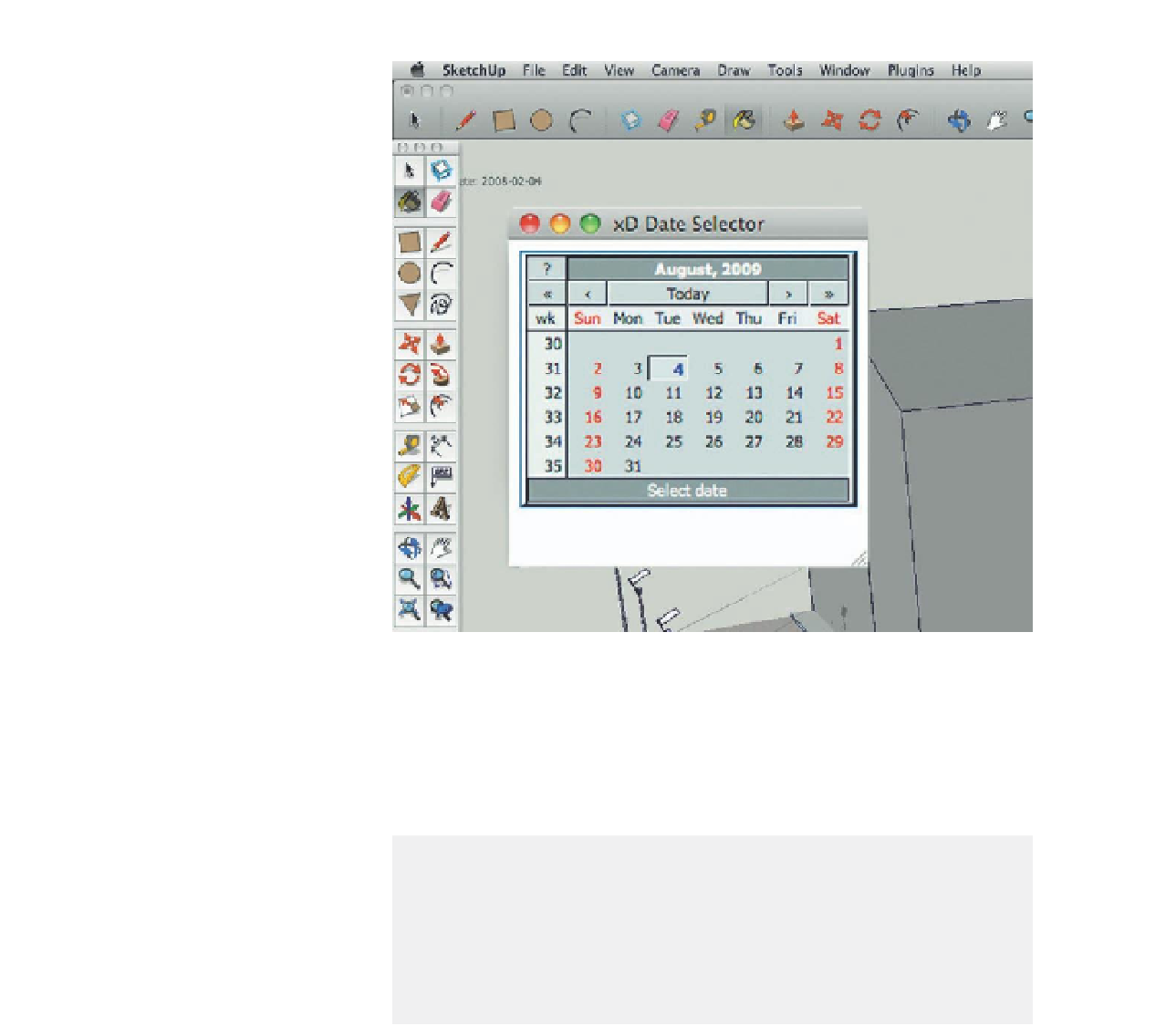
Search WWH ::

Custom Search