Graphics Programs Reference
In-Depth Information
An xD Object is a virtual object defined by its name, a start and finish date,
and type of activity. This xD Object possesses the necessary information, and
it can be linked to other objects already created in SketchUp that have the
same start and finish time for their particular activity.
The 4D data type presents the area of activity: you can choose between
construction, demolition, environment, finishes, and landscaping. For each
of these 4D activities, three materials are automatically created in SketchUp's
materials library:
Name4DType
_pre (before the start date),
Name4DType
_act
(between the start and the finish dates), and
Name4DType
_post (after the fin-
ish date). All these materials can be modified in exactly the same way as any
other SketchUp material (see stage 5).
To create xD objects, you should follow these steps:
1.
On the xD toolbar, click on the icon to open the Show xD Objects window.
2.
Click on the New xD Object icon in the xD Objects window.
3.
Enter the data that define your xD Object:
a.
Name
b.
4D type
c.
Start date (select it from the calendar drop-down list via the
ellipses icon)
d.
End date (select it from the calendar drop-down list via the ellipses icon)
4.
Click on OK.
The xD Objects window is updated and contains your newly created object.
FiG 6.2
All the creation and manage-
ment functions for xD Objects can be
accessed from the xD window.
Stage 3: Assigning xD Objects to a SketchUp Selection
Objective
: To link selected SketchUp elements to the relevant xD Objects.
Data
: The basic data are the xD Objects and the current SketchUp model.
Tools
: The xD Objects window in SketchUp.

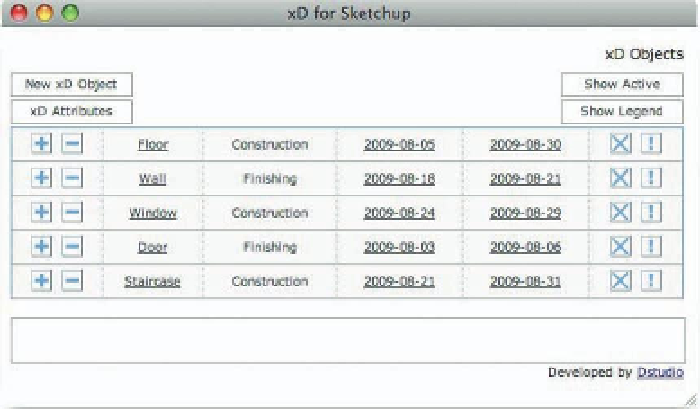
Search WWH ::

Custom Search