Graphics Programs Reference
In-Depth Information
LayOut has three different ways to render a SketchUp model: raster (default),
vector, and hybrid. Raster images are pixel based and can look bad when
zoomed in too much. Vector images are coordinate based, not pixel based,
and so the lines and colors always look crisp. The downside to vector images is
the fact that material textures are not displayed. Hybrid images have the best
characteristics of both because the lines are vector based and the colors and
textures are raster based.
Tip
Customize the user interface to add and remove buttons and arrange the
side tray according to the palettes used the most.
In LayOut, select the SketchUp model. Then, in the SketchUp Model palette at
the bottom, click on the drop-down menu in the bottom right-hand corner
and select Hybrid. At this point, it is good to place the model where it will exist
in the document. If necessary, set the style and scale of the SketchUp model in
the SketchUp Model palette.
FiG 5.13
LayOut's three rendering modes: Raster, Vector and Hybrid.
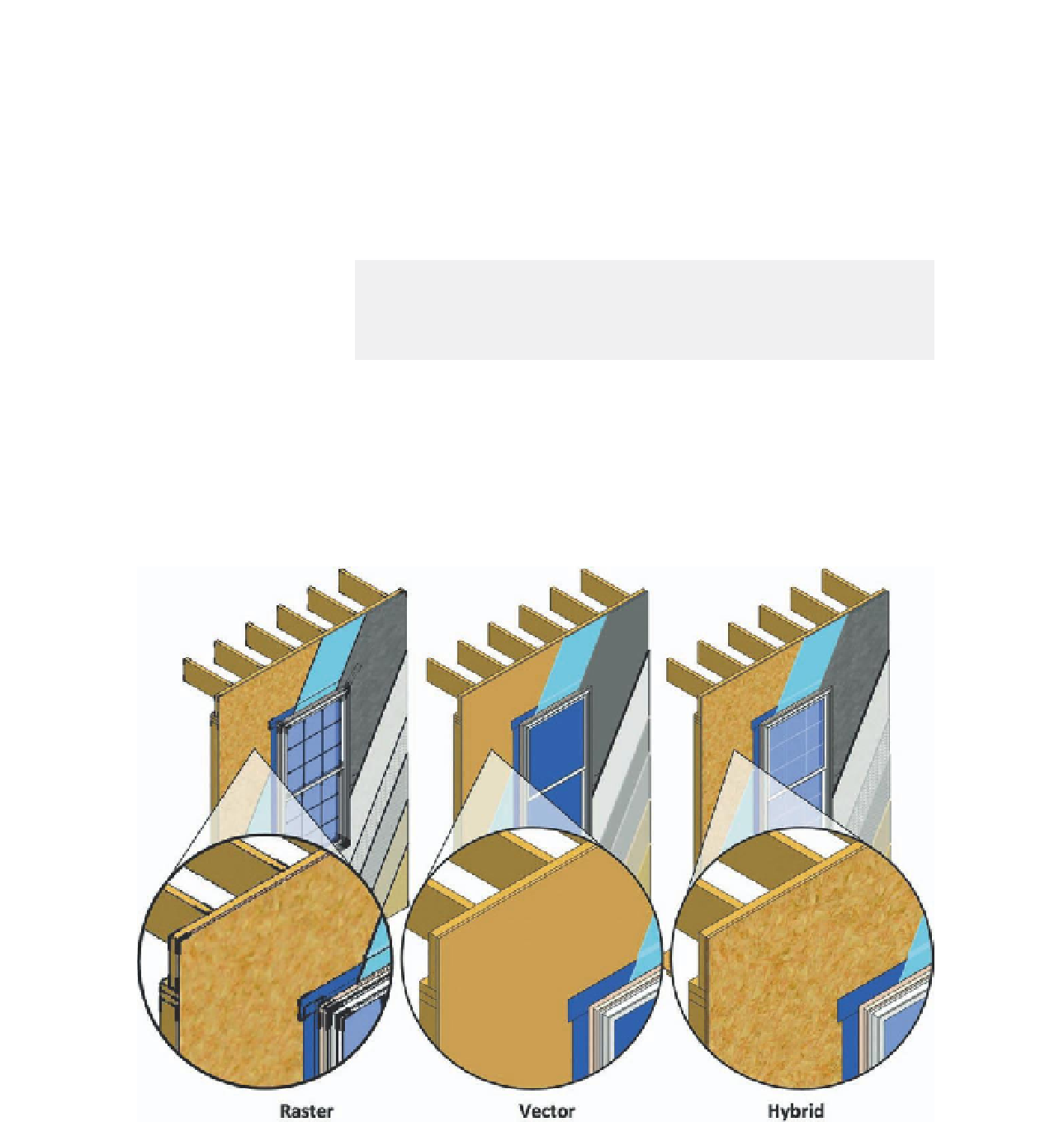
Search WWH ::

Custom Search