Graphics Programs Reference
In-Depth Information
realistic textures; instead, they use arrows with text to point out each
item in the drawing, increasing the amount of time it takes for trades
to grasp the concept.
Typically, using colors that closely match the real-life object will
give it enough believability. However, some objects need a little
more than just color - they need texture. Textures help differentiate
one object from another, especially when they are similar in color.
A great way to create real-life textures is to use a scanner to scan the
real building material and open the image in Adobe Photoshop. In
Photoshop, modify the image so that it does not look like a repeat-
ing image or have a tiled appearance. Save the image as a JPEG,
and then import it into SketchUp as a texture. In SketchUp, scale the
texture and save it in a material library.
Tip
If two or more instances of the same building material are layered
over each other in a model, create a copy of the SketchUp color
or texture and then lighten or darken it. This can help show that
there are multiple layers of the same building material.
FiG 5.6
Creating an object.
FiG 5.7
Object with textures applied.
FiG 5.8
SketchUp's Texture library.

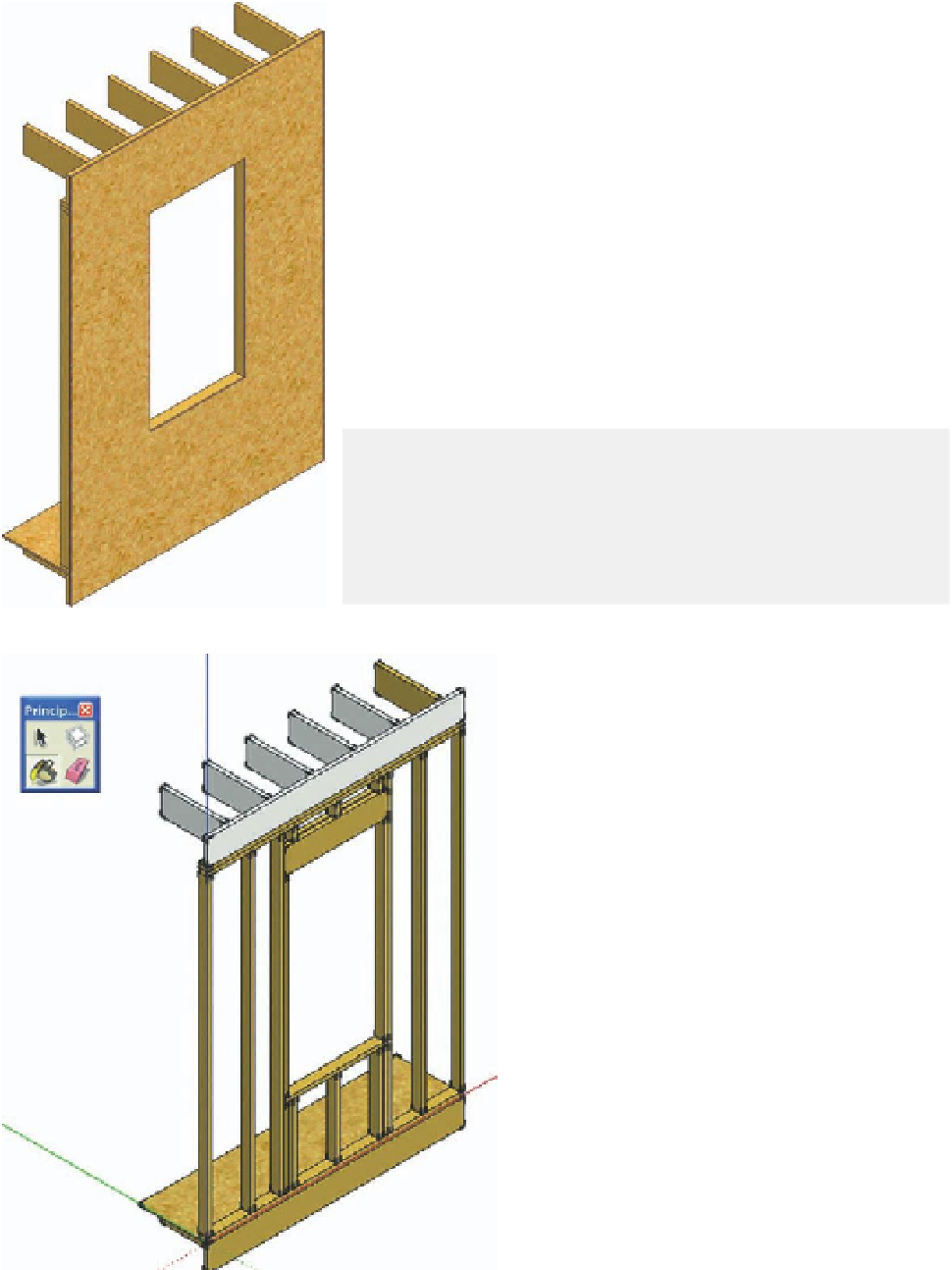
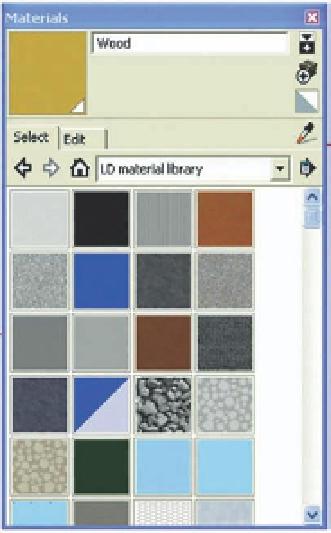
Search WWH ::

Custom Search