Graphics Programs Reference
In-Depth Information
FiG. 3.12
Tip
When smooving, a good tip to create realistic landforms is after raising a
point to a certain height, hover over a nearby point and double-click, as a
result of which SketchUp will match the new point at the exact height. This
is good for making earth bunds, ditches, and even more surfaces.
Tools
: Tools on Surface plug-in and the Sandbox tool, From Contours.
In this stage, I used a simple method to create some interesting
canopies. I started by taking the base plan for the shape of the canopy
I wanted to create, and copied this to a new file. Then, using the Push/Pull
tool, I gave the shape height and then drew curved lines on the object's sides
using the Line on Surface option of the Surface Operation plug-in's toolbar.
I then deleted the box shape and all lines except the curved lines. I was then
left with just the curved lines; I selected them all and then used the From
Contours tool. This formed a canopy.
At this point, I turned on hidden geometry and tidied up any edges that had
overlapped during the contour creation. I was then left with a unique shape
for my canopy.
Tip
During this procedure, ensure all lines are in contact with the shape; else,
the resulting canopy shape will not work correctly.
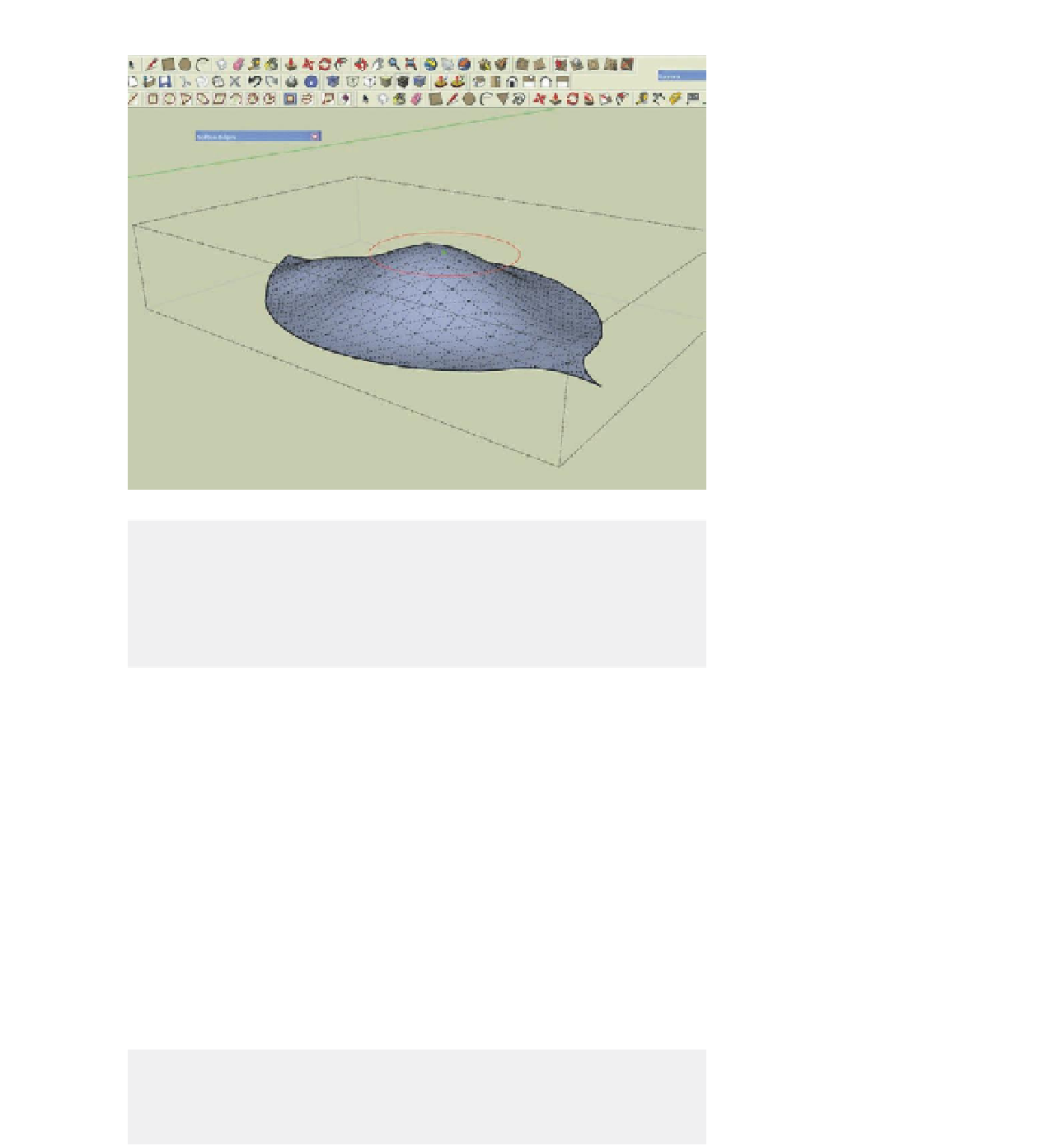
Search WWH ::

Custom Search