Graphics Programs Reference
In-Depth Information
For these features, I copied the specific shape for the landform into a new
SketchUp file. Then I used the From Scratch tool from the Sandbox toolbar to
create a rectangle big enough to fit my shape.
When creating this grid, make sure the grid spacing is sufficiently small -
the smaller the grid spacing, the better the detail available for the final
mounding. I changed this by typing the required spacing in the text box
found at the bottom right-hand corner of the SketchUp window. I then
copied the landform base shape, and the shape was hovered directly
above the grid.
I right-clicked on the grid and selected “soften/smooth edges,” turned on
soften coplanar and dragged the soften bar to the right.
I selected the surface above the grid, clicked on Drape, and then selected
the grid below . I deleted the raised shape. Further, I double-clicked to
edit the group containing the grid. Now, I edited the grid just leaving the
shape of the landform and deleted any extra lines. By double-clicking on
this area, it acts like a sandbox area. To mould the landform, I then used
the Smoove tool.
Stage 11: Canopy Creation
Goal
: To create interestingly styled canopies.
Input
: Base shape for the canopy taken from main model.
FiG. 3.11

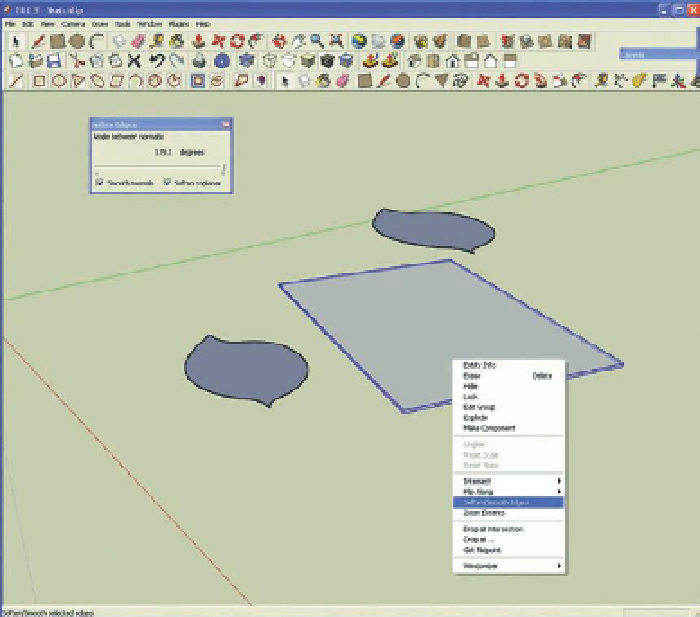
Search WWH ::

Custom Search