Graphics Programs Reference
In-Depth Information
FiG. 3.6
Building footings blocked in.
Stage 6: Building Details
Goal
: To build up the surrounding landscape around the proposed
design site.
Input
: Basic building construction using groups and components.
Tools
: SketchUp's primary tools, that is, Line, Shapes, and Push/Pull.
With all the building footprints in place, I am ready to build the walls and
roofs. In some cases, this means a simple use of the Push/Pull tool; but with
more complex buildings, construction may take longer and require more
facade detail.
All the surrounding housing in this design is very similar; so to save time,
I used SketchUp's component feature. I created a detailed house with doors,
windows, roof, etc. I then selected all the lines and sides of the building,
and then right-clicked and chose Make Component from the context menu.
I then copied and pasted this new component and added the required
houses. Components are very useful because if you change something on one
of the houses, the change will take place on all of them. For instance, while
creating my house component I forgot to add a chimney; by simply double-
clicking on one component and adding a chimney, this additional feature was
added to all houses. If you want to make changes to only one component,
right-click and choose Make Unique from the context menu. By using this
option, changes to a component will apply only to the unique entity.
Tip
Components save time and effort. Minimize your work time by turning
similar objects into components. When a change is made to one object,
the change will be made to all components. This is useful when working
with a constantly changing design.

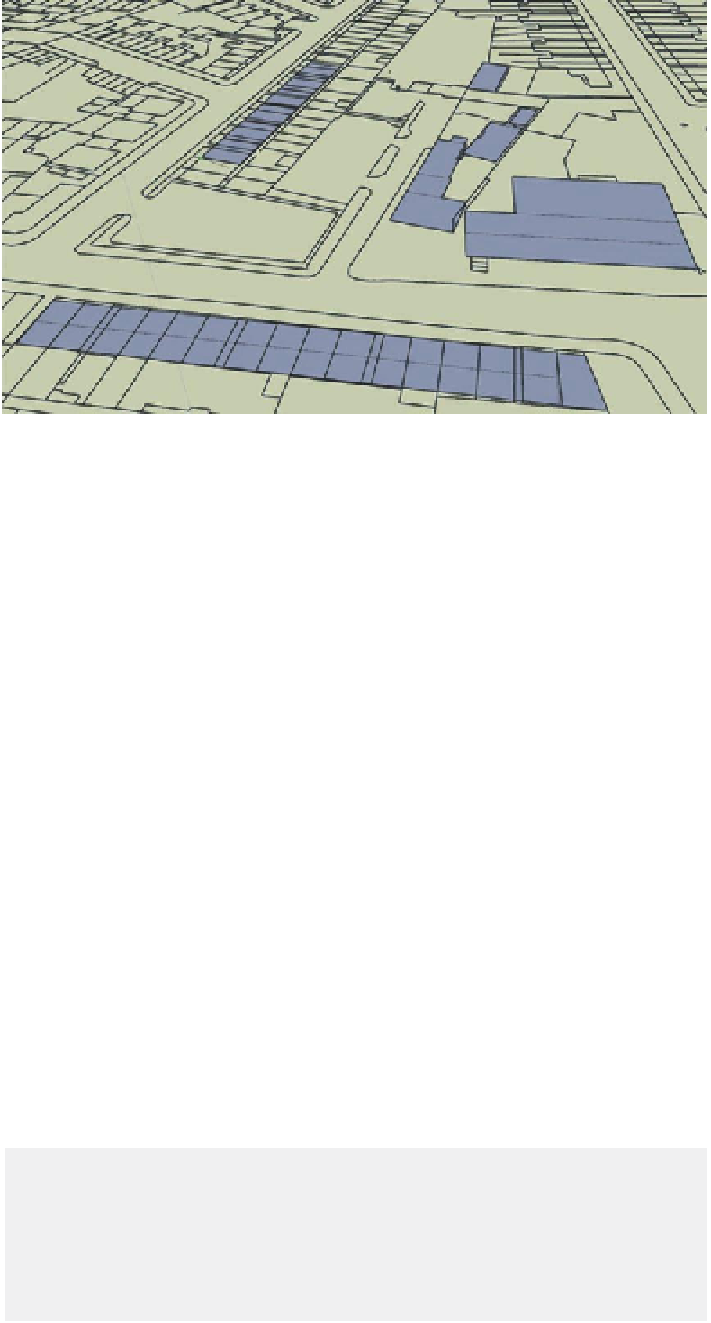
Search WWH ::

Custom Search