Graphics Programs Reference
In-Depth Information
Attention
You also have to be careful not to edit submodel components inside
the main model. Any changes you make to these components in the
main model will be canceled upon reloading those components.
One way to avoid this mistake is by locking these components in the
main model: the other way is by working only on submodels (therefore,
nobody is editing the main model). If, by mistake, you modify some
components and do not want to discard the changes you made, just
save that component as a file with a new name before updating.
Step 5: Reloading Submodels into the Main Model
Goal
: Put submodels back into their precise locations in the main model.
Inputs
: Components (submodels) edited in the previous step.
Tools
: SketchUp, Component Instances, and Outliner.
When components are inserted from the Component Browser or imported via
File > Import, you have to manually place them where you want them to be
in the drawing area. This can easily lead to mistakes and can result in a mess if
20-30 components are constantly being replaced with updated versions.
Reloading is different. Unlike inserted components, reloaded components
have their precise position in the main model already registered as their com-
ponent axis. Unlike inserted components, reloaded components know their
precise locations in the new environment because they are registered with
the component's axes. You do not have to place them in the model by reload-
ing them; they automatically go where they should be.
Tips
Another advantage of reloading over insertion is that reloading does
not accumulate components in files like Insertion does, and as a result,
the file size of the main model depends on the amount of components
there are at the moment, rather than the accumulation of all inserted
components.
Reload submodel files into the main-model file using the following steps, after
some editing. Make sure you save submodel files before reloading them into
the main model.
1.
In the main model, select a component to be reloaded in the main
model window, the Outliner or the Component Browser; unlock it before
selecting it if locked.
Search WWH ::

Custom Search