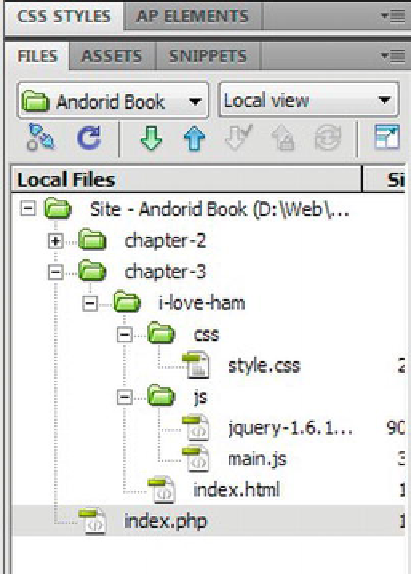Information Technology Reference
In-Depth Information
<meta name="viewport" content="width=320, height=device-height, user-scalable=no,
initial-scale=1.0, maximum-scale=1.0, minimum-scale=1.0" />
</head>
<body>
<section>
<h2>Which one of these fabulous tweets has more search results?!</h2>
<ul id="choices">
</ul>
</section>
</body>
</html>
The HTML markup that we are using in this application is going to be a bit sparser than
it was in “Who's That Tweet?”, the previous application we built, and it looks pretty
similar too! For the sake of simplicity, I left the naming convention of the folder tree
layout pretty much the same (see Figure 3-1):
/index.html
/css/styles.css
/js/main.js
Figure 3-1.
A clean and easy to read file structure, as seen in Adobe Dreamweaver CS 5.5, will save you plenty of
time and frustration down the road!
When creating files and organizing your project's folder structure, I found that it is often
useful to stick to naming schemes that are human readable, easy to understand at a