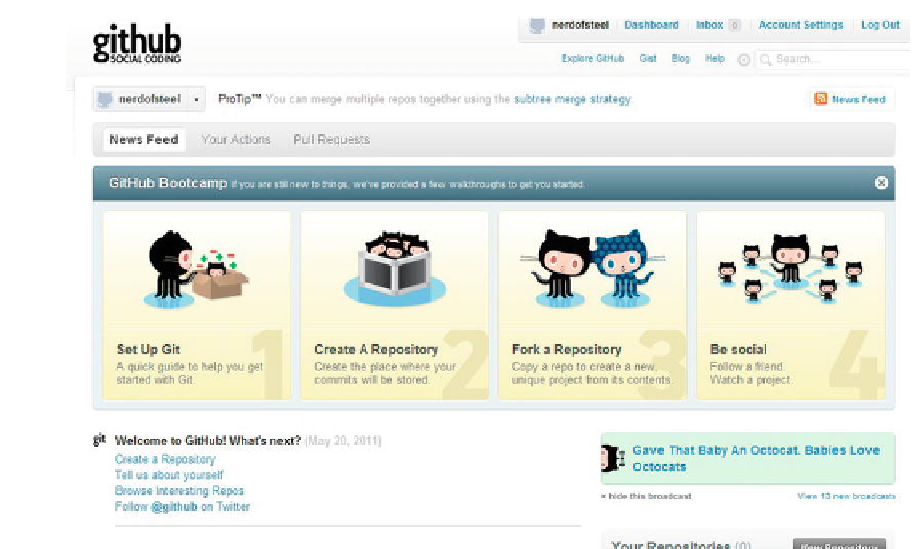Information Technology Reference
In-Depth Information
Figure 13-22.
Using the social coding hub, GitHub
It is best to think of versioning as a way of backing up your code and application. In fact,
even if you are the only developer working on your project, it is always best to version
your application the moment you create that first folder or file for it. This way if anything
happens along the way, like your laptop explodes, or your toddler decides your
computer looks thirsty and drowns it in apple juice, you will be able to recover that code
and pull it down to a new machine to continue working on it. Even if your computer
doesn't explode, once you are ready to deploy your project onto your server, all you
have to do is log in and run a simple command in your prompt to copy the contents of
your versioned program to your production server (i.e., your webhost) without the need
to ever touch an FTP program.
If your computer teachers were like my teachers growing up, they probably hammered
home the importance of constantly saving your work. Just like in college when you never
want to be caught by the power going out in the middle of writing a giant essay so that
you lose everything, make sure to save your work often and then push those new
revisions out to your choice in versioning solutions.
Going Native
So now we have built an application, optimized the application's size by compressing
the everlasting life out of it, found ourselves an acceptable hosting solution, and learned
how to transfer files to that server by using FTP, SVN, or Git—but what if you don't want
to package your application up to be used on the Internet from a data connection? What