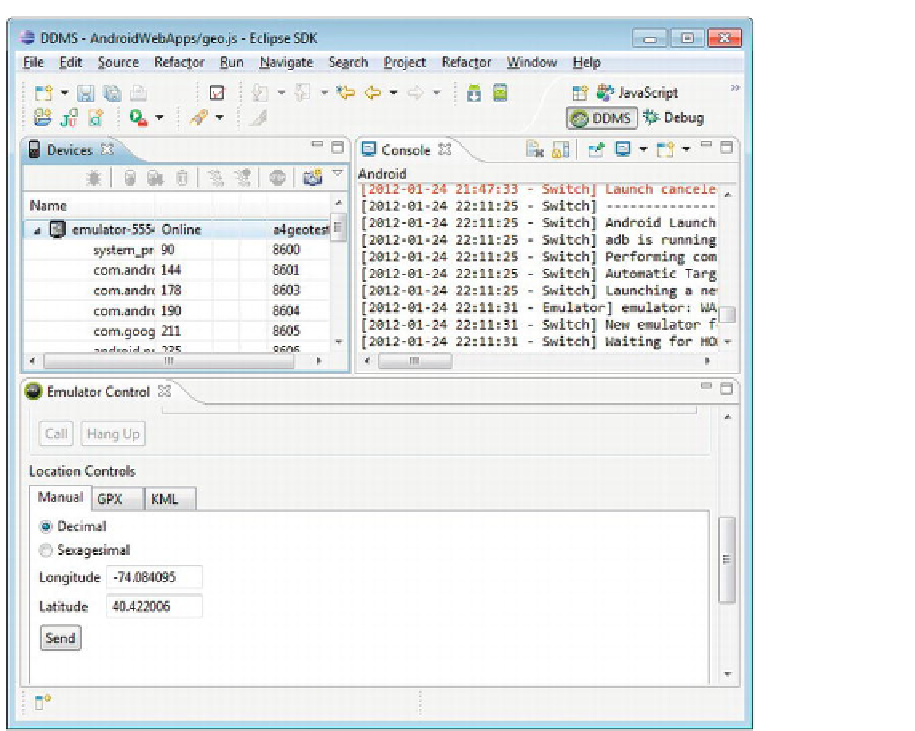Information Technology Reference
In-Depth Information
Figure 9-8.
Using ADT and Eclipse to set coordinates in the Android emulator
If running Eclipse is not your preferred way of development, you can also use Android's
adb tool to issue the
geo fix
command to provide latitude, longitude, and altitude.
Finally, if you're debugging an application on a device that's not attached to your
computer, you can use the free application Fake GPS location
Gaming Your Location-for Fun!
One of the great ways to explore web application geolocation capabilities is to make a
game out of it—literally! Using the simple building blocks from the preceding section,
you can build games and activities including treasure hunts, orienteering events, and
even driving, racing, and sailing games. You should find it very straightforward to
combine our
startWatch()
example with our Google Maps example, to create a "Map
Tracks" style application that plots your movements in real-time on a map, and