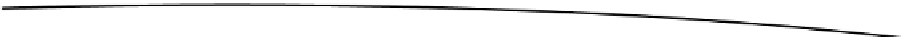Information Technology Reference
In-Depth Information
what it (apparently) does. Pointing our browser to the page brings up the very simple,
but functional, home page of our new location-based check-in style application, which
you can see in Figure 9-4.
Figure 9-4
. Our example application prior to invoking geolocation
At the moment, it's not exactly a graphic design tour-de-force, but we'll get to that.
For now, let's see what happens when we click the "Geolocation Check-In!" button.
Figure 9-5 shows our page dynamically updated with what looks like a set of latitude
and longitude coordinates. It looks like that because that is exactly what it is—and they
are from the very location this test was run.
Figure 9-5.
Our location revealed thanks to our sample application.
Building Our Basic Geolocation Application
At this point, you might be wondering exactly how much logic and code was required to
get this apparently simple application working. Let's take a look at Listing 9-3, where
we'll see the entire set of code for the ch09-example03.html file.