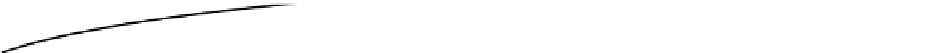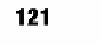Information Technology Reference
In-Depth Information
8
Chapter
Building Visually Rich
Internet Applications
Now that we have a better grasp of what JavaScript and the various mobile oriented
JavaScript frameworks can do to enhance our user experience, it is time to dive in and
get our hands messy with a bit of digital finger painting. Building awesome web
applications isn't just about programming and logic. A fair amount of web development
takes a lot of cues from the design realm. Take CSS, for instance. One of the main
reasons why it drives developers crazy is because CSS is a design tool and not really a
development tool. Sure, we have to write code to make everything look pretty, but really
what we are doing is meticulously setting margins, padding, colors, typefaces, etc.
Keeping that in mind, in this chapter we will explore all of those fun aspects of
development that deal more with design. We will take a look at resources for Creative
Commons icons and graphics, resources for web fonts, CSS frameworks, and even a
nice bitmap and vector graphic editor targeted toward web developers and web
Finding and Using Icons and Stock Photography
One of the easiest ways to make a website look more attractive is to add some icons or
inviting stock photography to your project. There are plenty of resources out there where
artists gladly offer up their sets of icons they created or the majestic looking photos they
shot, free to use with no questions asked.
In this section, we will take a look at some of the more popular sites that cater to
designers, developers, and all other lovers of things that are attractive and fun to look at.
Iconfinder
the Creative Commons space for open source icons. This search engine allows you to
121