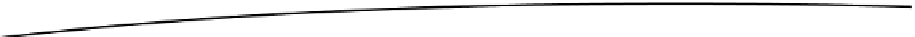Information Technology Reference
In-Depth Information
result. If you're looking to flex your JavaScript muscle, you could combine these two
functions into one!
A bit further down, we see the actual content laid out. We've put in two inputs, number1
and number2, and between them, our two buttons. We've made use of a controlgroup,
so that the buttons group together, rather than separately. You'll notice that each button
has an
onclick=
reference to the JavaScript function it corresponds to. This is where the
magic happens—and why we didn't actually have to build a form action page—
JavaScript takes care of all of the calculating.
There you have it—a simple calculator!
Summary
Using jQuery Mobile, one can quickly take a bare-bones application and make it look
like it was professionally designed. You can also make quick and pretty “informational”
applications (i.e., an application that serves as the program for a conference or a tour
guide for a building or event). We've covered the basics of jQuery Mobile, but there are
still some advanced topics and nuances left for you to explore on your own if you need
them—your imagination is the only limit!