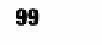Information Technology Reference
In-Depth Information
7
Chapter
Building an Impressive
User Experience with
jQuery Mobile
Believe it or not, I do not possess too much artistic talent for someone whose mother
had a scholarship to art school and whose father was in advertising for a number of
years. Most of my programming endeavors focus on function over style… with mixed
results. On one hand, many people praise this minimalist design—for example, one app
of mine named
Fast Food Calorie Lookup
is little more than two drop down boxes and a
few buttons. With over 1000 reviews, it has a 4.3 out of 5 rating on the Android
Market.However, for every person that raves “SOOO much easily-navigated, handy
information!” (actual review), I get people who don't understand why it doesn't look
prettier.
Thankfully, in the web application space, there are options that make design 'slobs' like
me look like we paid some very high-priced designer to make things look gorgeous. In
reality, tools are available to accomplish this goal for free, and in this chapter we're
going to take a deep look at one of them: jQuery Mobile (
http://jquerymobile.com
). It is
by no means the only option you have.Others that come to mind are: The Wink Toolkit
for the proverbial buck in terms of features and ease of configuration. So—let's jump in
and explore!
The Basics
If you are familiar with the jQuery UI toolkit for desktop browsers, then you should pick
up jQuery Mobilepretty quickly! jQuery Mobile is one of those frameworks that try to take
a lot of the tedious tasks that come with developing a mobile application out of the
99