Java Reference
In-Depth Information
Figure 1. Specifying geometry and appearance of Shape3D objects
Shape3D myShape = new Shape3D ();
// Constructs and initializes an object with default parameters of geometry and
// appearance as null. At the same time, centre is set to be at the origin (0,0,0).
Shape3D myShape1 = new Shape3D (myGeometry1);
// Constructs an object with geometry given by myGeometry1 and a null appearance.
Shape3D myShape2 = new Shape3D(myGeometry2, myAppearance2);
// Constructs and initialized an object with geometry given by Geometry2 and appearance given
// by myAppearance2.
component of this class hold the geometric data for the 3D object to be created, while the
appearance component defines physical properties like color and line styles.
After its definition, a Shape3D class can be instantiated to create one or several Shape3D
objects. These objects are usually added as child nodes to a BranchGroup, TransformGroup
or any appropriate group node. The node components of the Shape3D object include objects
under the Geometry and Appearance classes. The latter is optional, but will most likely
be present.
Figure 2 shows the structure of a created Shape3D object and its components under a
TransformGroup. The corresponding code segment is shown in Figure 3. Specifically, in
Figure 2. A Shape3D object and its components
objRoot
objTrans
createShape3D()
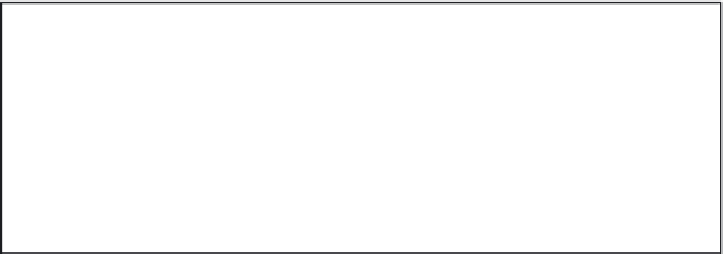
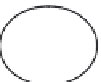


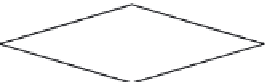
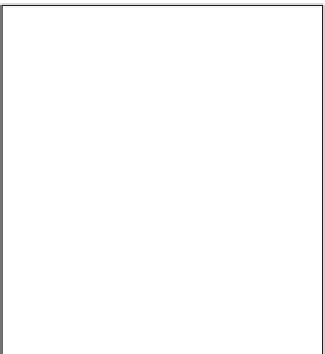
Search WWH ::

Custom Search