Java Reference
In-Depth Information
Figure 6. Compile program
Figure 7. Compilation message
When any project has been successfully compiled, an appropriate message as shown in
Figure 7 will appear at the bottom of the window. In particular, the Rotating Cube program
in Chapter I should compile without any error.
step 5: buIld and execute proGram
With a successful compilation, the program can be built and executed. This can be done
by clicking the “Execute Project” icon as shown in Figure 8.
Figure 8. Build and execute program



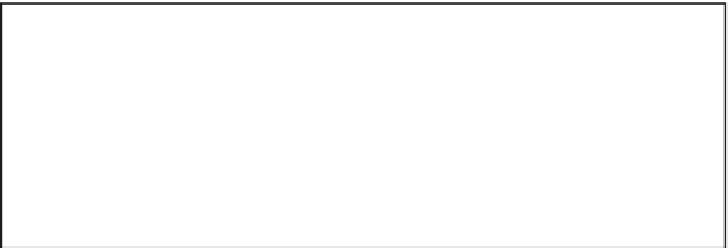
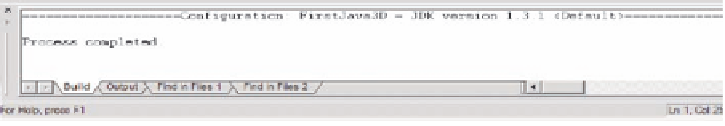




Search WWH ::

Custom Search