Java Reference
In-Depth Information
Figure 7. Post-collision processing
pIckInG behavIor
This behavior class is the most complicated as a variety of control component objects such
as buttons, knobs, sliders and connectors for the equipment and experiment can be picked in
different ways as shown in Figure 8. In addition, the picking of a control object may result
in changes on some curve, text, and screen displays on the virtual instruments.
With these considerations, the 3D laboratory application depends on many custom
designed picking functions for appropriately adjusting the various controls in the virtual
laboratory. The standard utility classes for picking in the Java 3D API, including Pick-
RotationBehavior, PickTranslateBehavior, and PickZoomBehavior, provide only limited
capabilities for picking an object. Many controls, which may require different actions to
be taken, are not differentiated in the standard Java 3D utility class. Also, it is not possible
to implement different functions for different controls of the same type. For example, the
vertical position and horizontal position knobs are both knobs, but require different func-
tions to be implemented when they are turned.
As given in Appendix H, the picking classed used are combined with mouse events
so that when the focus of the mouse is on the front face of a pickable object, the identity
number of the object can be retrieved through the event associated with the mouse move-
ment, and the necessary actions or processing can then be performed.
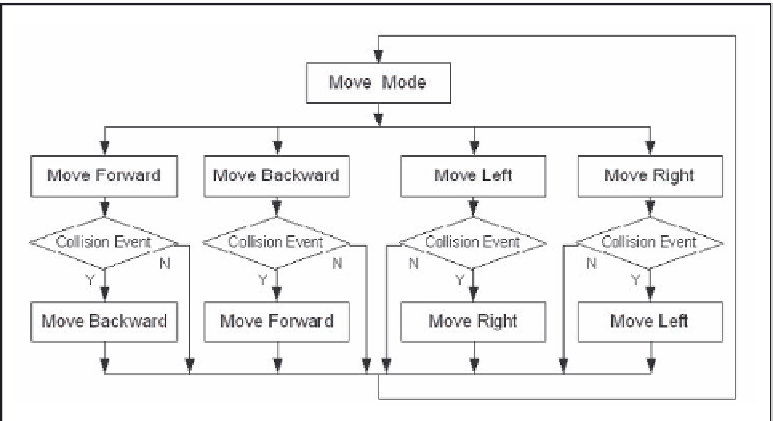
Search WWH ::

Custom Search