Java Reference
In-Depth Information
Java 3D client to result in a real-time change in the display of the virtual 3D oscilloscope
in the virtual 3D world.
Figures 1 and 2 show some screen capture of the application. Specifically, Figure 1
shows the initial scene of the virtual laboratory room for carrying out the experiment. Note
that the experiment and apparatus are inside the room and the user has to make use of the
navigational controls at the bottom of the screen to “walk” toward the room and open the
door after typing an user access password. The bottom rightmost control allows the user
to make turns in four possible directions, while a similarly shaped adjacent control on the
left allows the user to move linearly. These controls are custom designed for the application
and can be activated by using just the mouse, even though keyboard activation is also pos-
sible. While this adds an additional level of complexity to the interface and makes it more
difficult to develop the program, it is felt to be essential for the users who are primarily
students with no experience in using a 3D-based software.
The main advantage of using Java 3D is of course the ability to create a virtual 3D world
with realistic instruments and objects that occuply 3D space and linked to real instruments
in a real physical laboratory. This will enhance the experience of the user or student in
operating the various instruments, even though the actual physical apparatus may be very
far away and the usual laboratory opening hour may well have past. Also, from a safety
point of view, the user will sustain no injury even if the instruments are incorrectly oper-
Figure 1 Virtual room in the real-time oscilloscope experiment

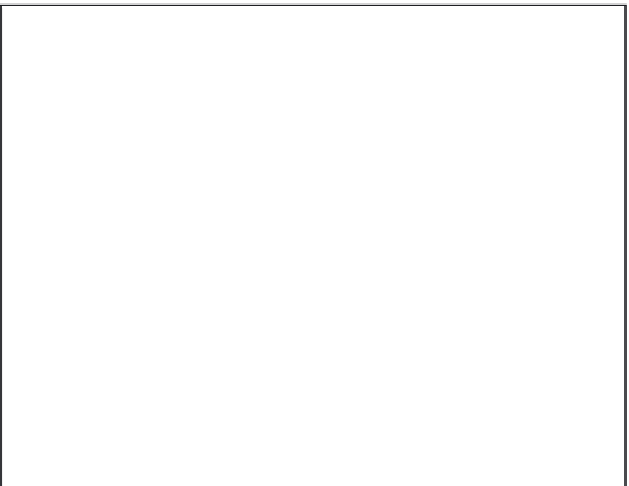
Search WWH ::

Custom Search