Java Reference
In-Depth Information
an attached keyboard and mouse navigation behaviour node. With each panel having its
own TransformGroup and ViewPlatform, a different Transform3D can be used to provide
each panel with the desired view to the virtual universe.
Figure 23. Video wall viewing system
1.
public TransformGroup createViewPlatform(Canvas3D[] canvas3D, int mode) {
2.
Transform3D transform3D = vpTransform3D(mode);
3.
ViewPlatform viewPlatform = new ViewPlatform();
4.
TransformGroup objTransform = new TransformGroup(transform3D);
5.
objTransform.addChild(viewPlatform);
6.
View view = new View();
7.
view.setWindowEyepointPolicy(View.RELATIVE_TO_SCREEN);
8.
view.setCoexistenceCenteringEnable(false);
9.
view.setBackClipDistance(100.0d);
10.
view.attachViewPlatform(viewPlatform);
11.
view.setPhysicalBody(new PhysicalBody());
12.
view.setPhysicalEnvironment(new PhysicalEnvironment());
13.
for (int i = 0; i < canvas3D.length; i++) view.addCanvas3D(canvas3D[i]);
14.
return objTransform; }

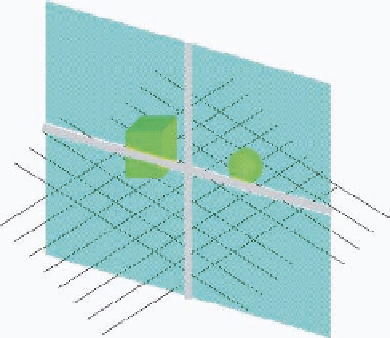
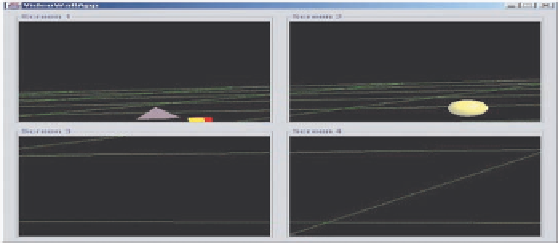

Search WWH ::

Custom Search