Java Reference
In-Depth Information
Figure 3. Relationship of VRML and Java 3D
VRML
Java
High-level
Open
Inventor
Java3D
Mid-level
OpenGL
DirectX
Low-level
is associated with the 3D application must therefore be embedded into a 2D browser such
as Netscape or Microsoft Internet Explorer.
Using a plug-in browser, the user can explore a virtual 3D world, zooming in and
out, moving around and interacting with the virtual environment. With VRML, standard
navigational tools like walk-trough or fly-over are provided by using the relevant plug-in.
On the other hand, when a Java 3D plug-in is used, there is a need for the programmer to
design and supply a more customized set of navigation tools to the user. In general, this
requires more programming efforts, but will be able to provide a more flexible, realistic
and professional interface to the user. As an example, it may allow the user to navigate
through a 3D world model in an arbitrary way or along a predefined path by using, say,
just the mouse.
Both VRML and Java 3D allow fairly complex 3D graphics to be transmitted across
networks without the very high bandwidth capacity that would be necessary if the files were
transmitted as standard graphic files. In general, the information transmitted may include
platform-independent multimedia elements, such as texture images, video, and sounds.
vrml
Before discussing Java 3D in detail in this topic, we will now give an outline of VRML in
this section and discuss its relationship with Java 3D in subsequent sections.
VRML is a specification for producing 3D interactive worlds on the Web, and is the
original and most popular form of Web3D. As a 3D scene description language and file
format, VRML allows encoding and encapsulation of 3D content on the Internet. As given
below, it has undergone a long history of evolving from versions 1.0 to X3D.
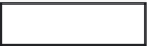


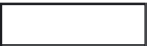

















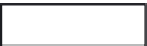

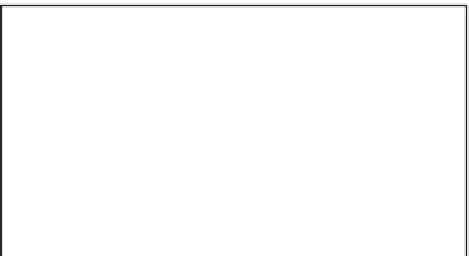

















Search WWH ::

Custom Search