Java Reference
In-Depth Information
Figure 12. Results from PolygonAttributesExample1.java after changing CULL_NONE to
CULL_FRONT. This renders only the front of the letter, resulting in a blank screen after
rotation
Figure 13. Results from PolygonAttributesExample1.java after changing CULL_NONE
to CULL_BACK. This renders only the back of the letter, resulting in a blank screen after
rotation
tributes for the new Appearance object. The result of the code is also given in Figure 14,
showing clearly that only the vertices of the letter E can be seen.
Lastly, by using POLYGON_LINE instead of POLYGON_POINT in line 20, only the
wire frame used to create the letter E will be rendered. Then, by using POLYGON_FILL
instead, the polygons used for the letter E will be filled. These are illustrated in Figure 15.
Note that the default mode is POLYGON_FILL.
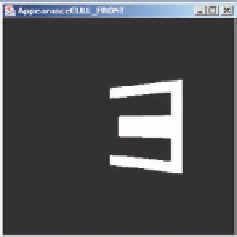


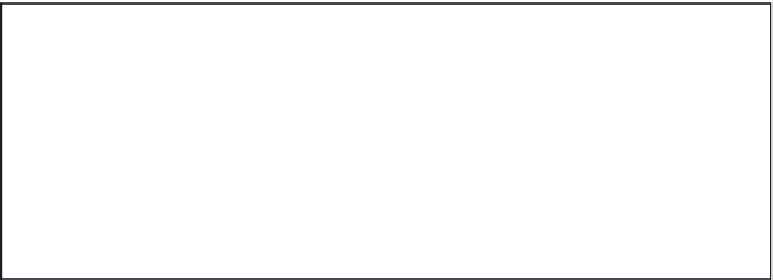

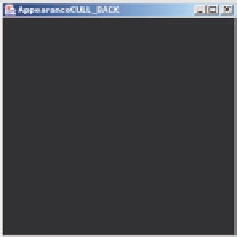
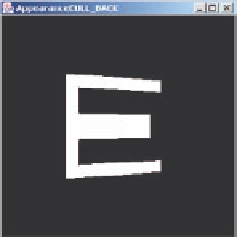

Search WWH ::

Custom Search