Graphics Reference
In-Depth Information
Fig. 2.26
Two examples of high diffi culty cartons
The fi nal geometry for this project should be clean. This means you do not want
unnecessary vertices, overlapping edges, or crazy quilt cuts marring your polygons.
Edges that are straight in your target should be straight in your fi nished polygonal
model. If they are parallel, you should make them exactly parallel. Measurements
should match. For this reason, it is a good idea to measure the object. You can do
this from the scan instead of the original if you like, because scanners retain dimen-
sion information.
You want to practice using your viewports, transformation tools, and poly creation
tools. Do not shy away from them, but use them as much as you can. That is part of
what this exercise is about.
When you need to move, rotate, or scale something, try modifying vertices, edges,
and faces instead of the entire object. In this project, you will probably need to move
many groups of vertices or faces to fold the individual fl aps of your carton.
Applying your scanned image to the object is an important part of the project. It must,
and should, fi t your carton pattern perfectly. This will require you to project UVs, or
texture coordinates. For this project, all you need is a simple planar projection. If it
projects with the wrong orientation, rotate the UVs as a group in 90° increments until
it is correct. See your applications' documentation for instructions how to do this.
2.8.1.1
Carton Project Instructions
•
Find a folding carton. This can be a food take-out box from a restaurant, a snack
food box, a milk carton, or any other kind of fl at die-cut box that is folded into a
3D shape. Video games are sold in these, perfume bottles, light bulbs, and many
other common items.
•
Unfold the box (Fig.
2.27
).
•
Scan the fl attened carton. If it is too large to fi t on your scanner, scan it in parts,
and then stitch them together in an image-editing program like Photoshop.
Be careful to crop the image so that there are no borders around the carton itself,
not even a single pixel wide.
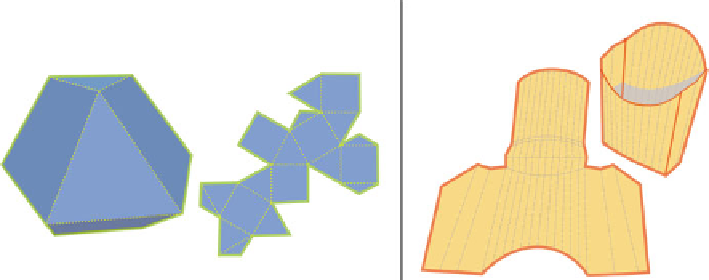
Search WWH ::

Custom Search