Graphics Reference
In-Depth Information
Fig. 2.4
The left hand rule and the right hand rule provide a convenient way to remember the
orientation of the Y-up and Z-up global coordinate systems
In 3d, some applications use Z as the up-axis, and others used the Y-axis. The
difference between these two systems is illustrated by something known as either
the right-hand rule or the left-hand rule. This topic uses the left hand rule convention
(Fig.
2.4
).
In addition to defi ning the Y-axis as up, and the Z-axis as depth, the X-axis is
used to defi ne width. The location of a coordinate may be described with a group of
three numbers, each of which represents a measurement along one of the three
major axes, a given distance from the world origin.
To locate a point in space your software needs a global origin as a station point.
It then needs to have a group of numbers to identify where on each of three axes the
point lies. To your application, this is what such a coordinate looks like:
V2 3 1
And this is what it looks like to you (Fig.
2.5
):
In the example given, the coordinates identify a point located 2 units away from
zero, extending in positive X, 3 units up in positive Y, and 1 unit from the global
origin in Z. The order of each number in the list identifi es which axis it belongs to,
X, Y, or Z, in that order.
World space, combined with the ability to defi ne coordinates, allows you to cre-
ate characters, worlds, animations, and many other things. If you are a modeler,
your job is to put the points where they belong and connect them properly. If you are
a texture artist, you need to affi x your textures to 3D objects. If you are a lighter, you
must defi ne the location of your lights and their aim points. As an animator, you will
defi ne where things move to, all using X, Y, Z coordinates.
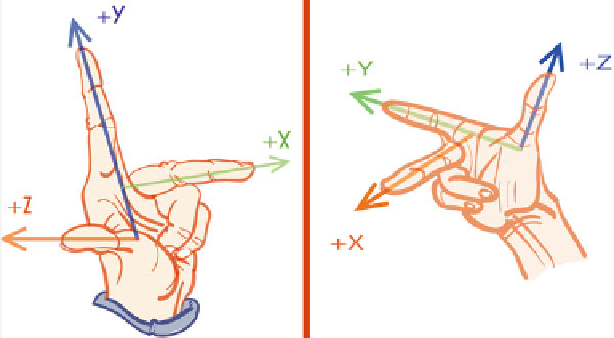
Search WWH ::

Custom Search