Graphics Reference
In-Depth Information
Fig. 14.19
The object on the
left
is made of thousands of polygons. On
right
, the same shape is
represented more simply in NURBS
Fig. 14.20
A quick object layout can be made with a single NURBS patch, but it is not suitable if
a high level of detail is needed
14.4.2
NURBS Modeling with Primitives
Modeling with NURBS primitives can be done for simple or complex objects, but
work best for shapes that have no signifi cant insets or extrusions. A model of a car
exterior, for instance, can be made easily with a single NURBS patch, as long as you
leave out things like door handles, antenna, windshield wipers, and headlights
(Fig.
14.20
). If you want to show the other objects, you are better off using custom
drawn curves to defi ne them. If, on the other hand, you are looking for a simple
representation of a car, or are merely roughing out the shape of a more fi nished
model to be made later, then working with primitives can be a sensible method to
achieve your goals quickly.
When modeling with NURBS primitives, it is always best to keep the number of
control vertices and edit points to an absolute minimum at all times. Adding an
isoparm to a NURBS patch is the equivalent of an edge loop in polygon modeling.
Because of the potential addition of unnecessary detail, isoparms should not be added
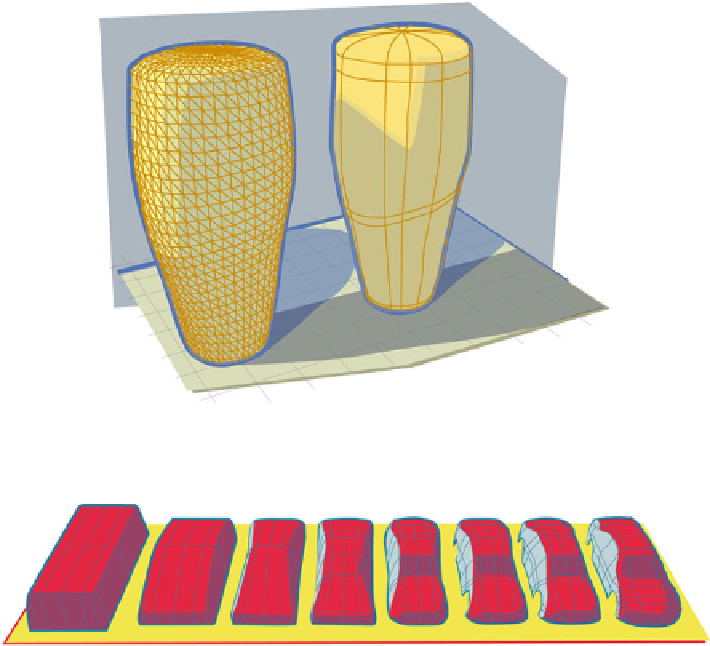
Search WWH ::

Custom Search