Graphics Reference
In-Depth Information
Fig. 11.6
Cast shadows in both of these images make them unsuitable for use as textures without
editing, but the image on the
left
cannot easily be fi x e d
Fig. 11.7
On
left
, an unedited photo with low contrast. On
right
, exposure has been adjusted. At
far right, exposure, saturation and contrast has been adjusted
differences are easier to see, but the image may be diffi cult to understand. In CG, it
is more common to have not enough contrast than too much. The reason is that
lighting almost always reduces the natural contrast of the objects in your scene
(Fig.
11.7
). Compensating for this is more than a simple white balance operation.
Depending on your camera settings, contrast in your photo may be anything from
practically none, to perfect, to extremely strong. For use as a texture, you want the
most accurate representation of the colors needed for your map. To achieve this, you
are often better off not editing the contrast of your picture very much (most digital
cameras have good contrast settings) unless you are certain there is a contrast error.
If there is, you will have to adjust the contrast values based on your own ability to
determine when it looks right. To practice doing this, you may want to photograph
some objects near to your computer and then edit the photos while looking at the
subject, to guide you in your edits. After a bit of practice, you should be able to edit
contrast without needing reference.
Tip
: Be careful to avoid the tendency among texture artists to reduce the contrast
of an image as a way to reduce or eliminate other kinds of problems with an image.
This can happen when an artist wants to reduce the strength of shadows in the
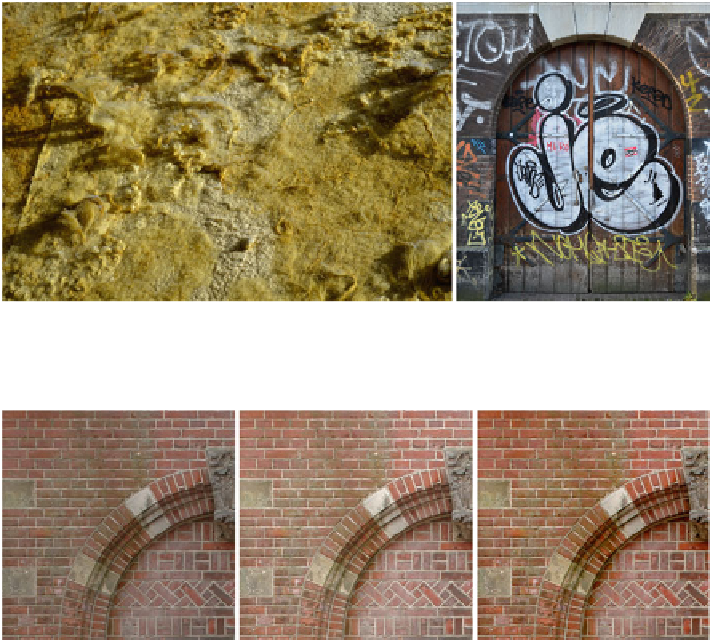
Search WWH ::

Custom Search