Graphics Reference
In-Depth Information
Fig. 7.2
The
white lines
in this image represent edge boundaries of polygonal geometry that
has been subdivided to accommodate a custom texture solution (Mapping solution courtesy of
Stefan Vink)
One reason to increase the vertex count of a rectangular wall is if you want to
apply more than one texture map to it. If so, you would have to carve the shape of
the maps into the wall using new vertices (Fig.
7.2
).
If the wall must fold in an animation, you would also have to add vertices along
the fold line, and if it is meant to be a smooth fold, you may have to add several
rows of vertices instead of a single edge. For certain smooth lighting solutions
you may want to evenly subdivide your object, to create an even distribution of
vertices across its surface, each of which can be used during rendering for a more
accurate, and smoother, lighting calculation.
7.7
Curve Detail
The terms
smooth
and
smoother
both refer to a higher level of
curve detail
. Get used
to thinking about it this way, and you'll fi nd yourself making better choices as a
modeler. You don't want your object to be “smoother” if you want a higher level of
“curve detail”. When an object is smoothed, every vertex is beveled. This technique
can be used to turn a cube into a sphere by progressively beveling each vertex.
When this is done, the cube not only becomes smooth, it becomes a dramatically
different shape that can no longer be accurately described as a cube. To make an
object smooth does not mean that its shape should also be so radically altered that it
is no longer recognizable. Smoothing increases the number of edges in an object,
but does not restore missing
curve detail
. This is why smoothing is not the best way
to increase the resolution of an object.
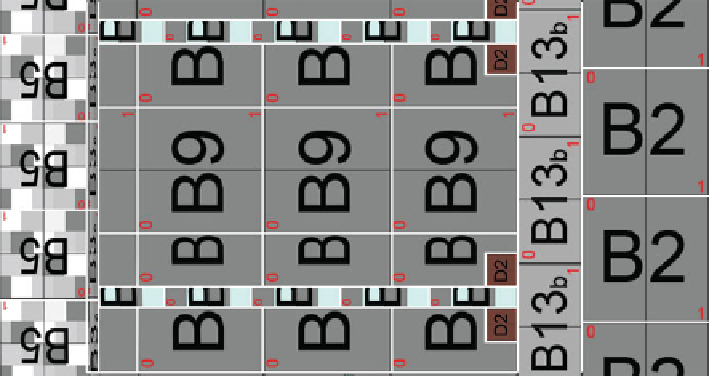
Search WWH ::

Custom Search