Graphics Reference
In-Depth Information
Fig. 6.8
On
right
, a box-modeled section of stairs is all one piece. On
left
, different parts of the
stairs are modeled as separate objects. When built as one piece, each part is incised into any part it
contacts. This increases the poly count without providing structural information
modeling the separate pieces easier to manage in some ways, though the pieces
aren't made “in place” as they are in box modeling (Fig.
6.8
). This can be a strong
advantage over box modeling for objects that have many repeated elements such as
windows and doors. The reason is that as parts, they can be easily duplicated as
often as needed, but when box modeled, each must be cut individually into the
primary object.
6.4
Conclusion
An important thing to keep in mind as you look at these tools is that the tools do not
determine the results so much as your knowledge of where the polygons belong.
Oftentimes young modelers get caught in a trap of trying to fi nd ever more esoteric
tools to automate many of their modeling tasks, when they would fi nish the job
more quickly by using more basic tools combined with component editing. One of
the most powerful aspects of polygonal modeling is that the artist can always select
a vertex or group of vertices and then move them to where they belong. On that
level, the only tools required are poly creation, vertex addition, and translation tools.
Curves are important because they allow you to quickly describe shapes that
would otherwise be complicated to build face-by-face, or vertex-by-vertex. Certain
types of objects lend themselves to the use of curves, like boats, airplanes, bows,
and anything else where a curve is a major part of its structure. Primitive-based
modeling is also a powerful method of modeling, and is favored for compound
structures like anatomical subjects, simple architecture, and organic subjects.
With any modeling method, a common workfl ow is to trace over a reference
image using curves or a geometric primitive. To do this, your application will have
a function allowing you to load an image fi le into the background of any of your
orthographic viewports, just as was done in the carton example in Sect.
2.8
.
Most,
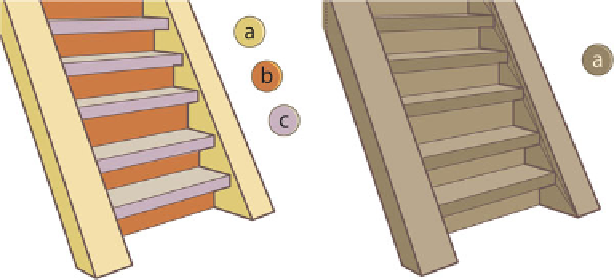
Search WWH ::

Custom Search