Graphics Reference
In-Depth Information
Table 5.1
File naming construction
Object class
Object name
Variant
Version
Final name
Auto
Honda
A
01
AutoHondaA01
Auto
Fiat
B
01
AutoFiatB01
Auto
Pinto
A
78
AutoPintoA78
Prop
Salt
A
02
PropSaltA02
Prop
Glass
D
04
PropGlassD04
Prop
Can
C
16
PropCanC16
Table 5.2
Task-based window arrangements
Modeling
Texturing
Rigging
Animation
Lighting
Rendering
Perspective
view
Perspective
view
Perspective
view
Perspective
view
Top view
Render
parameters
Node chart
UVs
Script window
Keyframe graph
Node chart
Render progress
Layers
Shader list
Node chart
Time line
Light editor
Batch control
5.2
Windows
Some window arrangements are more appropriate than others for certain purposes.
A model fi le may be directly imported into a game engine when it is done, or it may
be sent to a texturing station to be textured, then to someone else for rigging and
animation. Each of these steps dictates a different window arrangement. The texture
artist will probably want to see the model and the texture coordinates, but the ani-
mator might want to see the model and a graph representation of keyframe values.
It is worthwhile to anticipate these needs for the different uses of a fi le, so that each
person who works with it is aware of the preferred window arrangement for their
part of the process.
CG artists who do not make an effort to organize their windows cause other art-
ists to lose time as they clear away unwanted windows and open the ones they need.
It can also slow down an artist working with their own fi le because windows and
tool palettes that were relevant at one stage of the process may no longer be relevant
and must be cleared away. It is a good habit to always center your camera on the
contents of your scene and clean up your window arrangement before saving the
fi le. Table
5.2
provides a generic list of the kind of windows that would be appropri-
ate for different stages of a fi le's development.
5.3
Camera
The elements of a scene are viewed with a virtual camera. For wireframe representa-
tions of objects, the camera's
focal length
has the most dramatic effect on the image.
Focal length describes the distance between the camera lens and the
focal plane
o f




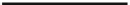




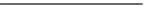


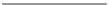
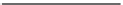
Search WWH ::

Custom Search