Database Reference
In-Depth Information
To execute the
Chapter2.dtsx
SSIS package using DTEXEC, open a command
prompt and enter the following command:
dtexec /FILE "G:\Projects\SSIS Design Patterns\SSIS
Design Patterns\Chapter2.dtsx"
This command executes the
Chapter2.dtsx
SSIS package located in the
G
:\Projects\SSIS Design Patterns\SSIS Design Patterns
folder.
Edit the command line to reflect the location of your SSIS package if you're playing
along at home.
When you execute the package from the command line, the message box displays
the package name—as it does when the package is executed from inside the BIDS de-
bugger.
If the SSIS package is deployed to the new SSIS catalog, you can still execute it
from the command line using a command similar to this one:
dtexec.exe /ISSERVER
"\"\SSISDB\Chapter2\Chapter2\Chapter2.dtsx\"" /SERVER
"\"SSISMVP-RC0\"" /Par
"\"$ServerOption::SYNCHRONIZED(Boolean)\"";True
/REPORTING E /CALLERINFO Andy
Execute Package Utility
The Execute Package Utility (DtExecUI) runs in its own process and executes SSIS
packages. I like using the Execute Package Utility to build DTEXEC command lines,
but it only supports the package deployment model. You can invoke the Execute Pack-
age Utility in at least three ways:
• Click Start
All Programs
Microsoft SQL Server
Integration
Services
Execute Package Utility.
• Click Start
Run and type
dtexecui
in the Open text box.
• Double-click on a dtsx file (if you haven't remapped the default applica-
tion settings for dtsx files).
My favorite option is double-clicking the dtsx file. This not only opens the Execute
Package Utility, but it sets the General page settings to indicate that the package source
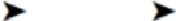



Search WWH ::

Custom Search