Database Reference
In-Depth Information
print 'Cfg.GetSSISApplication stored procedure created.'
print ''
cepts a single parameter—
ApplicationName
—and uses this value to look up the
SSIS packages associated with the SSIS application of that name. Note the columns
that are returned:
•
PackagePath
•
ExecutionOrder
•
PackageName
•
PackagePath
Also note that the SSIS packages are returned in the order specified by
Execu-
tionOrder
.
Now test the stored procedure using the existing metadata in the
SSISConfig
database by executing the following T-SQL statement:
exec cfg.GetSSISApplication 'SSISApp1'
My results appear as shown in
Figure A-7
.
Figure A-7
.
Results of cfg.GetSSISApplication statement
Figure A-7
shows the results of the stored procedure statement execution—a result
containing two rows of data—and this data represents the SSIS package's metadata as-
sociated with the SSIS application named
SSISApp1
in the
SSISConfig
database.
That was a lot of work! Fortunately, we will not need to repeat most of it. When
you want to add SSIS packages and associate them with SSIS applications in the fu-
ture, the script will look like the T-SQL shown in
Listing A-11
.
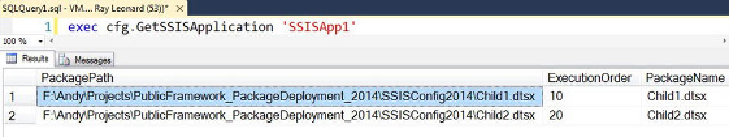
Search WWH ::

Custom Search